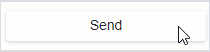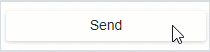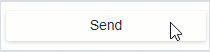DxWaitIndicator.AnimationType Property
Specifies the animation type.
Namespace: DevExpress.Blazor
Assembly: DevExpress.Blazor.v25.2.dll
NuGet Package: DevExpress.Blazor
Declaration
[DefaultValue(WaitIndicatorAnimationType.Spin)]
[Parameter]
public WaitIndicatorAnimationType AnimationType { get; set; }Property Value
| Type | Default | Description |
|---|---|---|
| WaitIndicatorAnimationType | Spin | An enumeration value. |
Available values:
| Name | Description | Image |
|---|---|---|
| Spin | The component applies the spin animation effect. |
|
| Pulse | The component applies the pulse animation effect. |
|
| Flip | The component applies the flip animation effect. |
|
Remarks
The following code snippet applies the pulse animation effect to the Wait Indicator:
<DxButton Enabled="!isSending"
Click="Send"
RenderStyle="ButtonRenderStyle.Secondary">
<div class="d-flex">
<DxWaitIndicator Visible="isSending"
AnimationType="WaitIndicatorAnimationType.Pulse" />
<span class="mx-2">@Message</span>
</div>
</DxButton>
@code{
bool isSending = false;
string Message => isSending ? "Sending..." : "Send";
private async Task Send() {
isSending = true;
await Task.Delay(3000);
isSending = false;
}
}
See Also