DxTabs.TabsPosition Property
Specifies where tab headers appear relative to content.
Namespace: DevExpress.Blazor
Assembly: DevExpress.Blazor.v25.2.dll
NuGet Package: DevExpress.Blazor
Declaration
[DefaultValue(TabsPosition.Top)]
[Parameter]
public TabsPosition TabsPosition { get; set; }Property Value
| Type | Default | Description |
|---|---|---|
| TabsPosition | Top | An enumeration value. |
Available values:
| Name | Description | Illustration |
|---|---|---|
| Top | Tab headers are above content. |
|
| Bottom | Tab headers are below content. |
|
| Left | Tab headers are to the left of content. |
|
| Right | Tab headers are to the right of content. |
|
Remarks
This example positions tab headers below the component:
<DxTabs TabsPosition="TabsPosition.Bottom">
<DxTabPage Text="Home">
<div class="p-2">
The Home tab's content
</div>
</DxTabPage>
<DxTabPage Text="Products">
<div class="p-2">
The Products tab's content
</div>
</DxTabPage>
<DxTabPage Text="Support">
<div class="p-2">
The Support tab's content
</div>
</DxTabPage>
</DxTabs>
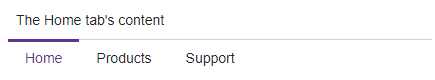
See Also


