DxRibbonGroup.AdaptivePriority Property
Specifies the order in which the ribbon group collapses when the Ribbon is resized.
Namespace: DevExpress.Blazor
Assembly: DevExpress.Blazor.v25.2.dll
NuGet Package: DevExpress.Blazor
Declaration
[DefaultValue(-1)]
[Parameter]
public int AdaptivePriority { get; set; }Property Value
| Type | Default | Description |
|---|---|---|
| Int32 | -1 | The groups’s relative priority. |
Remarks
When the Ribbon width decreases, excess items are moved into overflow menus and groups are presented as drop-down buttons with an icon and caption. After all groups are collapsed, they are moved into a tab-level overflow menu.
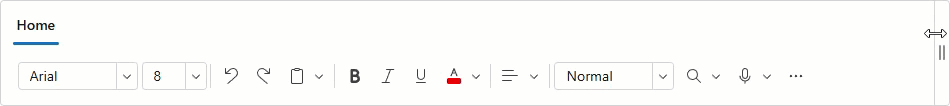
Use the AdaptivePriority property to specify the order in which groups are collapsed (groups with higher values are collapsed first). When no custom priority is set, groups are collapsed starting from the rightmost group.
The following code snippet forces the ribbon to collapse groups in the Clipboard → Font Settings → Font Decoration order:
<DxRibbon >
<DxRibbonApplicationTab Text="File" />
<DxRibbonTab Text="Home">
<DxRibbonGroup Text="Clipboard"
AdaptivePriority="2">
<!-- ... -->
</DxRibbonGroup>
<DxRibbonGroup Text="Font Settings"
AdaptivePriority="1" >
<!-- ... -->
</DxRibbonGroup>
<DxRibbonGroup Text="Font Decoration">...</DxRibbonGroup>
</DxRibbonTab>
...
</DxRibbon>
Tip
If a group’s AdaptivePriority is higher than an item’s priority, the group is collapsed before the item. You can use this feature to ensure essential commands remain visible even on narrow screens.