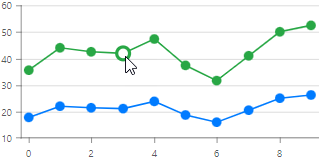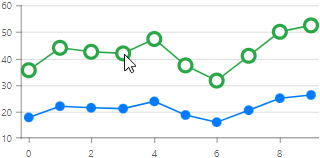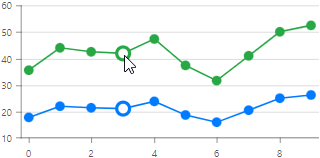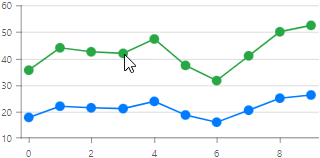DxPolarChartBarSeries<T, TArgument, TValue>.HoverMode Property
Specifies highlighted series elements when a user hovers the mouse pointer over the series.
Namespace: DevExpress.Blazor
Assembly: DevExpress.Blazor.v25.2.dll
NuGet Package: DevExpress.Blazor
Declaration
[DefaultValue(ChartSeriesPointHoverMode.Point)]
[Parameter]
public ChartSeriesPointHoverMode HoverMode { get; set; }Property Value
| Type | Default | Description |
|---|---|---|
| ChartSeriesPointHoverMode | Point | An enumertion value. |
Available values:
| Name | Description | Image |
|---|---|---|
| Point | Only the point that a user hovers over changes its style. |
|
| AllPoints | All points in the series change their style. |
|
| AllPointsForArgument | The point that a user hovers over and all other points with the same argument change their style. |
|
| None | The point does not change its style when a user hovers over it. |
|
Remarks
The Polar Chart highlights series elements when the mouse pointer is hovers over the series. Use the HoverMode property to specify highlighted series elements.
The following example disables the highlight effect when a user hovers the mouse pointer over a series:

<DxPolarChart Data=@DataSource>
<DxPolarChartBarSeries ArgumentField="@((DiscretePoint i) => i.Arg)"
ValueField="@((DiscretePoint i) => i.Day)"
HoverMode="ChartSeriesPointHoverMode.None"
Name="Day">
</DxPolarChartBarSeries>
</DxPolarChart>