DxPager.AutoHideNavButtons Property
Specifies whether or not navigation buttons are hidden when all numeric buttons are displayed.
Namespace: DevExpress.Blazor
Assembly: DevExpress.Blazor.v25.2.dll
NuGet Package: DevExpress.Blazor
Declaration
[DefaultValue(true)]
[Parameter]
public bool AutoHideNavButtons { get; set; }Property Value
| Type | Default | Description |
|---|---|---|
| Boolean | true |
|
Remarks
Use the VisibleNumericButtonCount property to specify how many numeric buttons should be displayed when the Pager component is in NumericButtons mode. When the component is rendered for the first time, it displays a range of numeric buttons that includes the active page (if the ActivePageIndex value is specified) or numeric buttons from 1 to the VisibleNumericButtonCount value. To navigate to other numeric buttons, a user should use navigation buttons.
<DxPager PageCount="100"
ActivePageIndex="50"
VisibleNumericButtonCount="7"
NavigationMode="PagerNavigationMode.NumericButtons">
</DxPager>
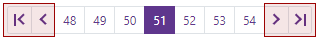
If all the numeric buttons are displayed (i.e., PageCount is less or equal to the VisibleNumericButtonCount), the Pager’s navigation buttons are hidden.
<DxPager PageCount="10"
ActivePageIndex="2"
VisibleNumericButtonCount="10">
</DxPager>
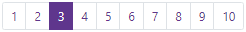
To disable this behavior and display navigation buttons permanently, set the AutoHideNavButtons property to false.
<DxPager PageCount="10"
ActivePageIndex="2"
VisibleNumericButtonCount="10"
AutoHideNavButtons="false">
</DxPager>
