DxMemoSettings.ResizeMode Property
Specifies how users can resize the memo.
Namespace: DevExpress.Blazor
Assembly: DevExpress.Blazor.v25.2.dll
NuGet Package: DevExpress.Blazor
Declaration
[DefaultValue(MemoResizeMode.Vertical)]
[Parameter]
public MemoResizeMode ResizeMode { get; set; }Property Value
| Type | Default | Description |
|---|---|---|
| MemoResizeMode | Vertical | An enumeration value. |
Available values:
| Name | Description |
|---|---|
| Disabled | Users cannot resize the component. |
| Vertical | Users can resize the component vertically. |
| Horizontal | Users can resize the component horizontally. |
| Auto | The Memo changes its height automatically based on content. Users cannot resize the component. |
| VerticalAndHorizontal | Users can resize the component in both directions. |
Remarks
Use the ResizeMode property to specify how the Memo component can be resized.
Note
We recommend that you use the memo editor in inline or pop-up edit form only. In the edited row, the memo can stretch row height and thus make the layout inconsistent.
@inject EmployeeService EmployeeData
<DxGrid Data="@employees" PageSize="4" KeyFieldName="ID"
EditMode="GridEditMode.EditForm">
<Columns>
<DxGridCommandColumn />
<DxGridDataColumn FieldName="FirstName" />
<DxGridDataColumn FieldName="LastName" />
<DxGridDataColumn FieldName="BirthDate" />
<DxGridDataColumn FieldName="HireDate" />
<DxGridDataColumn FieldName="Notes" Visible="false" >
<EditSettings>
<DxMemoSettings Rows="3"
TextAreaCssClass="my-memo-style"
ResizeMode="MemoResizeMode.Disabled" />
</EditSettings>
</DxGridDataColumn>
</Columns>
<EditFormTemplate Context="EditFormContext">
<DxFormLayout >
<DxFormLayoutItem Caption="First Name:" ColSpanMd="6">
@EditFormContext.GetEditor("FirstName")
</DxFormLayoutItem>
<DxFormLayoutItem Caption="Last Name:" ColSpanMd="6">
@EditFormContext.GetEditor("LastName")
</DxFormLayoutItem>
<DxFormLayoutItem Caption="Birth Date:" ColSpanMd="6">
@EditFormContext.GetEditor("BirthDate")
</DxFormLayoutItem>
<DxFormLayoutItem Caption="Hire Date:" ColSpanMd="6">
@EditFormContext.GetEditor("HireDate")
</DxFormLayoutItem>
<DxFormLayoutItem Caption="Notes:" ColSpanMd="12">
@EditFormContext.GetEditor("Notes")
</DxFormLayoutItem>
</DxFormLayout>
</EditFormTemplate>
</DxGrid>
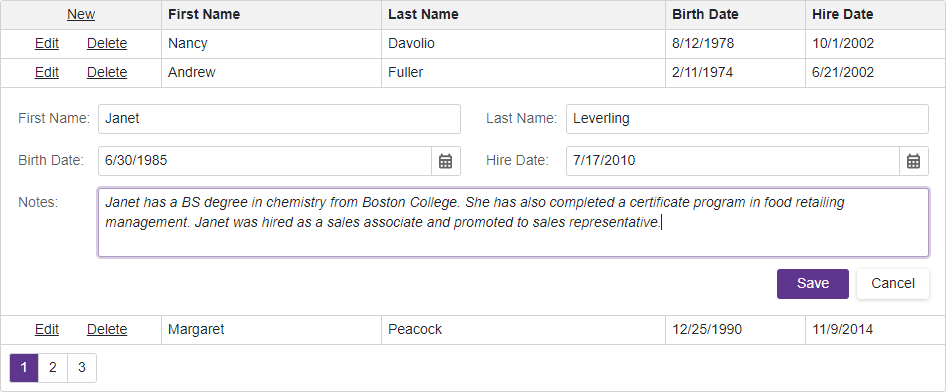
To change the resize mode at runtime, use the IMemoSettings.ResizeMode property instead.