DxHtmlEditorVariables.EscapeCharacters Property
Specifies escape sequences that enclose placeholder variables in the document.
Namespace: DevExpress.Blazor
Assembly: DevExpress.Blazor.v25.2.dll
NuGet Package: DevExpress.Blazor
Declaration
[Parameter]
public object EscapeCharacters { get; set; }Property Value
| Type | Description |
|---|---|
| Object | The escape characters. |
Remarks
<DxHtmlEditor> supports placeholder variables you can use to create templates for document generation. When a user clicks the toolbar’s Variable command, the component displays a drop-down list of available variables. The editor inserts the selected placeholder variable at the caret position in the document and encloses the variable between escape sequences. The default escape sequences are { and }.
Specify the EscapeCharacters property if you need to change escape sequences. This property accepts one string value or an array of strings.
Example
The following code snippet implements placeholder variables and adds the Variable command to the built-it toolbar:
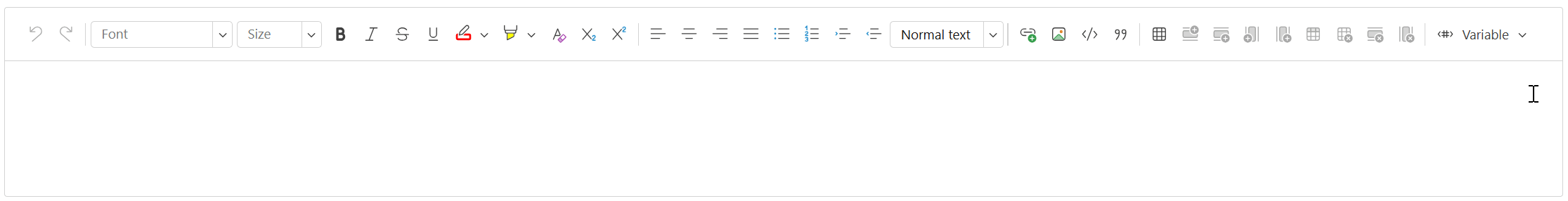
@using DevExpress.Blazor.Office
<DxHtmlEditor Height="200px"
CustomizeToolbar="@OnCustomizeToolbar">
<DxHtmlEditorVariables Data=@Variables
EscapeCharacters="@escapeChar" />
</DxHtmlEditor>
@code {
string[] Variables = new string[] { "FirstName", "LastName" };
// Declare one string
string escapeChar = "$";
// Declare an array of strings
string[] escapeChar = new string[] { "$", "$" };
void OnCustomizeToolbar(IToolbar toolbar) {
toolbar.Groups.Add(HtmlEditorToolbarGroupNames.Variable);
}
}