DxPopupBase.Closing Event
Fires before the Popup is closed.
Namespace: DevExpress.Blazor
Assembly: DevExpress.Blazor.v25.2.dll
NuGet Package: DevExpress.Blazor
Declaration
[Parameter]
public EventCallback<PopupClosingEventArgs> Closing { get; set; }Event Data
The Closing event's data class is PopupClosingEventArgs. The following properties provide information specific to this event:
| Property | Description |
|---|---|
| Cancel | Gets or sets a value indicating whether the event should be canceled. Inherited from CancelEventArgs. |
| CancellationToken | Specifies an object that propagates a cancellation notification. |
| CloseReason | Identifies the action that closes the Popup. |
Remarks
Handle the Closing event to process close actions. Use the event argument’s CloseReason property to identify which action closes the Popup. You can set the Cancel property to true to cancel a close action.
| Close Reason | Description |
|---|---|
| CloseButtonClick | A user clicks the Close button in the Popup header or clicks a custom button (if you call the predefined CloseCallback to create this button). |
| EscapePress | A user presses Escape. |
| OutsideClick | A user clicks outside the Popup’s boundaries. |
| Programmatically | You set the Visible property to false or call the CloseAsync method. |
You can also handle the Closed event that fires after the Popup is closed. To process show actions, handle the Showing and Shown events.
In the following example, neither the Close button in the header nor the custom OK button closes the Popup until a user enables the checkbox in the footer.
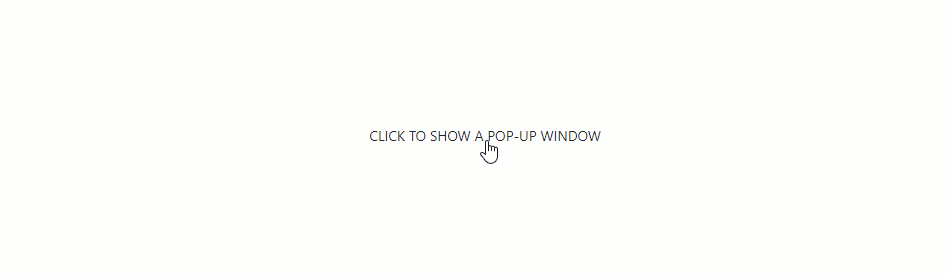
<div @onclick="@(() => EulaVisible = true)">
<p>CLICK TO SHOW A POP-UP WINDOW</p>
</div>
<DxPopup @bind-Visible="@EulaVisible"
ShowFooter="true"
HeaderText="DevExpress EULA"
Closing="EulaPopupClosing"
Closed="EulaPopupClosed">
<BodyContentTemplate>
<p>
The terms of our license are fully outlined/described in the Developer Express Inc End User
License Agreement (EULA) included with our product installations. Before you can install and use
a Developer Express Inc product, you must read, understand and accept the terms/conditions of
our EULAs. <a target="" _blank"" rel="" noopener noreferrer"" href=""
https: //www.devexpress.com/support/eulas/"">More info...</a>
</p>
</BodyContentTemplate>
<FooterContentTemplate Context="Context">
<DxCheckBox class="my-margin" @bind-Checked="@EulaAccepted">
I accept the terms of the EULA
</DxCheckBox>
<DxButton RenderStyle="ButtonRenderStyle.Primary" Text="OK" Click="Context.CloseCallback" />
</FooterContentTemplate>
</DxPopup>
@code {
bool EulaAccepted { get; set; }
bool EulaVisible { get; set; }
void EulaPopupClosed(PopupClosedEventArgs args) {
EulaAccepted = false;
}
void EulaPopupClosing(PopupClosingEventArgs args) {
args.Cancel = !EulaAccepted;
}
}