DxDateTimeMaskProperties.UpdateNextSectionOnCycleChange Property
Specifies whether the editor updates the value of the next mask section after the current section’s value passes the maximum or minimum threshold.
Namespace: DevExpress.Blazor
Assembly: DevExpress.Blazor.v25.2.dll
NuGet Package: DevExpress.Blazor
Declaration
[DefaultValue(false)]
[Parameter]
public bool UpdateNextSectionOnCycleChange { get; set; }Property Value
| Type | Default | Description |
|---|---|---|
| Boolean | false |
|
Remarks
Date-time masks can include multiple sections (for instance, the month and day sections). Users can enter a required value directly into a mask section or use the Up and Down arrow keys (or the mouse wheel) to increase or decrease this section’s value to the desired value.
Set the UpdateNextSectionOnCycleChange property to true to increase or decrease the value of the next mask section after the current section’s value passes the maximum or minimum threshold:
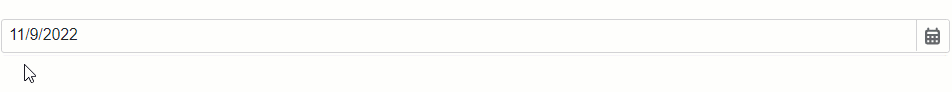
<DxDateEdit @bind-Date="@date"
Mask="@DateTimeMask.ShortDate">
<DxDateTimeMaskProperties UpdateNextSectionOnCycleChange="true" />
</DxDateEdit>
@code {
DateTime date { get; set; } = DateTime.Now;
}
Refer to the following topic for additional information: Mask Settings.