DxAccordionItem.ExpandedChanged Event
Fires when an Accordion’s item expands or collapses.
Namespace: DevExpress.Blazor
Assembly: DevExpress.Blazor.v25.2.dll
NuGet Package: DevExpress.Blazor
Declaration
[Parameter]
public EventCallback<bool> ExpandedChanged { get; set; }Parameters
| Type | Description |
|---|---|
| Boolean | The new Expanded property value. |
Remarks
The ExpandedChanged event allows you to handle changes to the item’s Expanded property value. The following code snippet changes the item’s Text when a user expands or collapses the item:
<DxAccordion>
<Items>
<DxAccordionItem Text="Grid" />
<DxAccordionItem Text=@ItemText ExpandedChanged=@ExpandedChanged>
<Items>
<DxAccordionItem Text="Accordion" />
<DxAccordionItem Text="Stack Layout" />
</Items>
</DxAccordionItem>
<DxAccordionItem Text="Data Editors" />
<DxAccordionItem Text="Scheduler" />
</Items>
</DxAccordion>
@code {
string ItemText { get; set; } = "Show Navigation and Layout";
void ExpandedChanged(bool Expanded) {
if (Expanded) {
ItemText = "Hide Navigation and Layout";
}
else
ItemText = "Show Navigation and Layout";
}
}
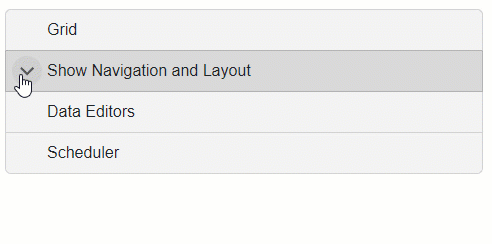
See Also