DxToolbar.Title Property
Specifies a Toolbar’s title.
Namespace: DevExpress.Blazor
Assembly: DevExpress.Blazor.v24.2.dll
NuGet Package: DevExpress.Blazor
#Declaration
[DefaultValue(null)]
[Parameter]
public string Title { get; set; }#Property Value
| Type | Default | Description |
|---|---|---|
| String | null | A String object that specifies the title. |
#Remarks
Use the Title property to specify a Toolbar title. The title is displayed to the left of Toolbar items.
<div class="card p-2">
<DxToolbar Title="DevExpress">
<Items>
<DxToolbarItem Text="Products" />
<DxToolbarItem Text="Support" />
<DxToolbarItem Text="Documentation" />
</Items>
</DxToolbar>
</div>
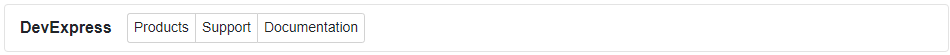
The Title property also specifies an accessible name for the toolbar. You can use the aria-label or aria-labelledby attribute to set the accessible name independently from the title.

