DxDateEdit<T>.Mask Property
Specifies a mask pattern.
Namespace: DevExpress.Blazor
Assembly: DevExpress.Blazor.v24.2.dll
NuGet Package: DevExpress.Blazor
#Declaration
[Parameter]
public string Mask { get; set; }#Property Value
| Type | Description |
|---|---|
| String | A mask pattern. |
#Remarks
The Date Edit component supports date-time and date-time offset masks. These mask types are similar and have the same functionality. Masks of both types allow users to enter only date and/or time values, but date-time offset masks store time offsets from Coordinated Universal Time (UTC) and allow users to change the offset values.
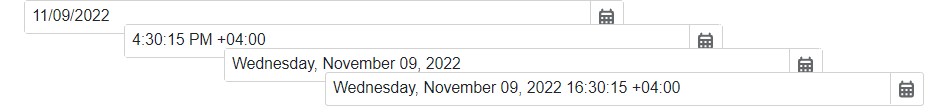
Choose a mask from a number of predefined patterns or use a standard or custom format string. Assign a mask pattern to the Mask property to apply a mask to the Date Edit. Add the DxDateTimeMaskProperties or DxDateTimeOffsetMaskProperties component to the editor’s markup to customize mask-related settings:
<DxDateEdit @bind-Date="@date"
Mask="@DateTimeMask.ShortDate">
<DxDateTimeMaskProperties UpdateNextSectionOnCycleChange="true" />
</DxDateEdit>
@code {
DateTime date { get; set; } = DateTime.Now;
}
The appearance of a mask pattern depends on the client computer’s culture. Users can change the regional format in the Settings → Time & Language → Region system dialog. To change the culture programmatically, use the Culture property.
Refer to the following topic for more information: Apply a Mask.

