DxChartAxisLabel.Format Property
Specifies the display format for axis labels.
Namespace: DevExpress.Blazor
Assembly: DevExpress.Blazor.v23.2.dll
NuGet Package: DevExpress.Blazor
Declaration
[Parameter]
public ChartElementFormat Format { get; set; }Property Value
| Type | Description |
|---|---|
| ChartElementFormat | Lists formats applied to axis and series labels. |
Remarks
The following code formats a value axis’s labels:
<DxChartValueAxis>
<DxChartAxisLabel Format="ChartElementFormat.Decimal()"></DxChartAxisLabel>
</DxChartValueAxis>
You can use the following built-in formats. To be in effect, an applied format should be compatible with the axis type.
Numeric Formats
- FixedPoint - 100.11 → 100
- Percent - 0.1 → 10%
- Decimal - 100.11 → 100
- Exponential - 1 000 → 1E+3
- Thousands - 1 000.11 → 1K
- Millions - 1 000 000.11 → 1M
- Billions - 1 000 000 000.11 → 1B
- Trillions - 1 000 000 000 000 → 1T
- LargeNumber - Uses “Thousands”, “Millions”, “Billions”, or “Trillions” format depending on the actual value.
Currency Formats
- Currency - “$3.95”
Date-Time Formats
- LongDate - “Thursday, January 01, 1970”
- LongTime - “12:00:00 AM”
- LongDateLongTime - “Thursday, January 01, 1970, 12:00:00 AM”
- MonthAndDay - “January 01”
- MonthAndYear - “1970 January”
- QuarterAndYear - “QI 1970”
- ShortDate - “1/25/1970”
- ShortTime - “12:00 AM”
- ShortDateShortTime - “1/25/1970, 12:00 AM”
- Millisecond - “010”
- Second - “00”
- Minute - “00”
- Hour - “12”
- Day - “01”
- DayOfWeek - “Thursday”
- Month - “January”
- Quarter - “QI”
- Year - “1970”
Custom Format
If you want to apply a custom format to axis labels, use the FromLdmlString method.
In the following code snippet, the formatting pattern is dd M yy, where dd is the day, MMMMM is the first letter of the month, and yy is the last two digits of the year:
<DxChart Data="@forecasts">
<DxChartArgumentAxis>
<DxChartAxisLabel Format='ChartElementFormat.FromLdmlString("d MMMMM yy")'></DxChartAxisLabel>
</DxChartArgumentAxis>
@* ... *@
</DxChart>
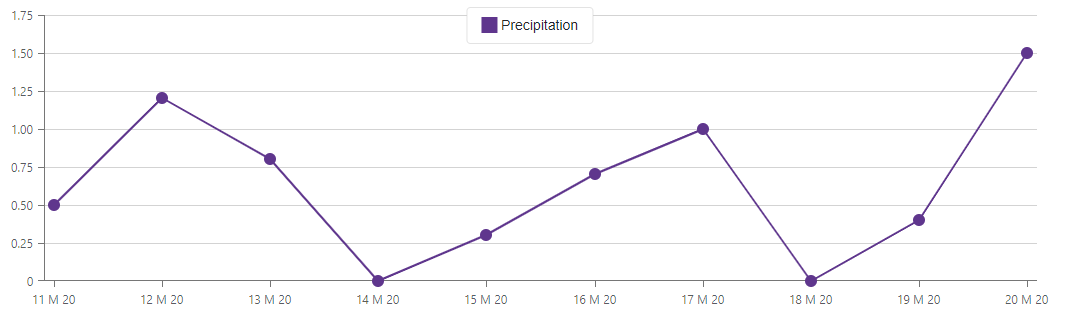
See Also