DxListBox<TData, TValue>.SizeMode Property
Specifies the size of List Box inner components (items and checkboxes).
Namespace: DevExpress.Blazor
Assembly: DevExpress.Blazor.v23.2.dll
NuGet Package: DevExpress.Blazor
Declaration
[Parameter]
public SizeMode? SizeMode { get; set; }Property Value
| Type | Description |
|---|---|
| Nullable<SizeMode> | The size mode. If the property is not specified (the value is |
Available values:
| Name | Description |
|---|---|
| Small | Small size. |
| Medium | Medium size. |
| Large | Large size. |
Remarks
The example below applies the Large mode:
@using BlazorApp.Data
<DxListBox Data="@Staff.DataSource"
@bind-Values="@Values"
TextFieldName="@nameof(Person.Text)"
SelectionMode="ListBoxSelectionMode.Multiple"
ShowCheckboxes="true"
SizeMode="SizeMode.Large">
</DxListBox>
@code {
IEnumerable<Person> Values { get; set; } = Staff.DataSource.Take(1);
}
The following image shows the same List Box component in different size modes:
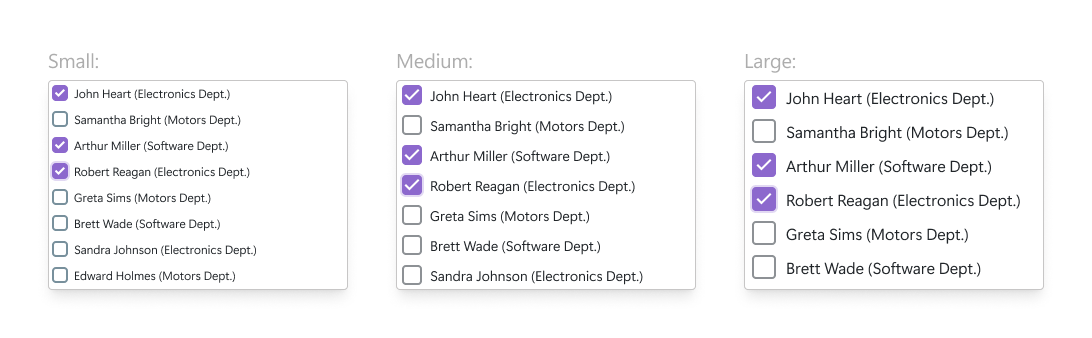
For more information, refer to Size Modes.
Implements
DevExpress.Blazor.IListBox<TData, TValue>.SizeMode
See Also