DxListBox<TData, TValue>.ColumnCellDisplayTemplate Property
Specifies a template used to display column cells in the List Box.
Namespace: DevExpress.Blazor
Assembly: DevExpress.Blazor.v23.2.dll
NuGet Package: DevExpress.Blazor
Declaration
[Parameter]
public RenderFragment<ListBoxColumnCellDisplayTemplateContext<TData>> ColumnCellDisplayTemplate { get; set; }Property Value
| Type | Description |
|---|---|
| RenderFragment<ListBoxColumnCellDisplayTemplateContext<TData>> | The template for column cells. |
Remarks
The ColumnCellDisplayTemplate allows you to specify custom content and change cell appearance in List Box columns. The template accepts a ListBoxColumnCellDisplayTemplateContext<TData> object as the context parameter. You can use the parameter’s members to get information about a column cell:
The code below customizes the appearance of different columns.
@inject NwindDataService NwindDataService
<DxListBox TData="Product" TValue="Product" Data="@Data"
@bind-Values="@SelectedProducts"
SelectionMode="ListBoxSelectionMode.Multiple">
<Columns>
<DxListEditorColumn FieldName="@nameof(Product.ProductName)" Caption="Product" Width="30%"/>
<DxListEditorColumn FieldName="@nameof(Product.UnitPrice)" Caption="Unit Price"/>
<DxListEditorColumn FieldName="@nameof(Product.Quantity)"/>
<DxListEditorColumn FieldName="@nameof(Product.Discount)"/>
<DxListEditorColumn FieldName="@nameof(Product.Total)" />
</Columns>
<ColumnCellDisplayTemplate>
@{
object displayValue;
string cssClass = string.Empty;
switch (context.Column.FieldName) {
case nameof(Product.UnitPrice):
cssClass = alignRightCssClass;
displayValue = $"{context.Value:c}";
break;
case nameof(Product.Quantity):
cssClass = alignRightCssClass;
displayValue = context.DisplayText;
break;
case nameof(Product.Discount):
displayValue = $"{context.Value:p}";
break;
case nameof(Product.Total):
var value = context.DataItem.UnitPrice * context.DataItem.Quantity;
var valueCssClass = value >= totalPriceCeiling ? textGreenCssClass : textRedCssClass;
cssClass = $"{alignRightCssClass} {valueCssClass}";
displayValue = $"{value:c}";
break;
default:
displayValue = context.DisplayText;
break;
}
}
<div class="@cssClass">@displayValue</div>
</ColumnCellDisplayTemplate>
</DxListBox>
@code {
IEnumerable<Product> Data { get; set; }
IEnumerable<Product> SelectedProducts { get; set; }
int totalPriceCeiling = 100;
string alignRightCssClass = "align-right";
string textGreenCssClass = "text-green";
string textRedCssClass = "text-red";
protected override async Task OnInitializedAsync() {
var invoices = await NwindDataService.GetInvoicesAsync();
var products = await NwindDataService.GetProductsAsync();
Data = invoices.Join(products, i => i.ProductId, p => p.ProductId, (i, p) =>
new Product {
ProductName = i.ProductName,
UnitPrice = i.UnitPrice,
Quantity = i.Quantity,
Discount = i.Discount
}
);
SelectedProducts = Data.Skip(1).Take(3);
}
public class Product {
public string ProductName { get; set; }
public decimal UnitPrice { get; set; }
public int Quantity { get; set; }
public float Discount { get; set; }
public int Total { get; set; }
public override bool Equals(object obj) {
return obj is Product product && string.Equals(product.ProductName, ProductName) && product.Quantity == Quantity;
}
public override int GetHashCode() {
return HashCode.Combine(ProductName, Quantity);
}
}
}
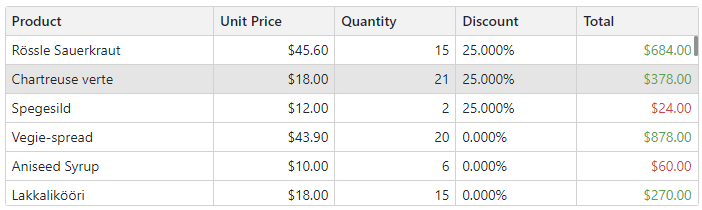
Implements
DevExpress.Blazor.IListBox<TData, TValue>.ColumnCellDisplayTemplate
See Also