Series.Visible Property
Gets or sets whether the series is visible.
Namespace: DevExpress.Xpf.Charts
Assembly: DevExpress.Xpf.Charts.v25.2.dll
NuGet Package: DevExpress.Wpf.Charts
Declaration
Property Value
| Type | Description |
|---|---|
| Boolean |
|
Remarks
Use the Visible property to show or hide all the points belonging to this series.
Example
This example demonstrates how to display a chart title as a group of checkboxes that control series visibility.
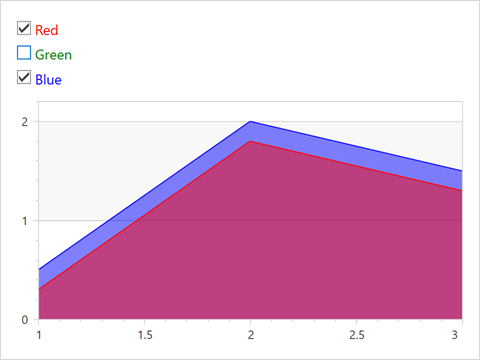
- Define a WrapPanel with a set of CheckBox elements.
- Bind their check state to the
Series.Visibleproperty of the corresponding series. - Add this WrapPanel as a chart title to the ChartControlBase.Titles collection.
Note
You can also use legend checkboxes to manage series visibility.
<Window x:Class="CustomChartTitles.MainWindow"
xmlns="http://schemas.microsoft.com/winfx/2006/xaml/presentation"
xmlns:x="http://schemas.microsoft.com/winfx/2006/xaml"
xmlns:dxc="http://schemas.devexpress.com/winfx/2008/xaml/charts"
Title="Custom Chart Titles" Height="380" Width="650">
<Grid>
<dxc:ChartControl Name="chart">
<dxc:ChartControl.Titles>
<dxc:Title>
<WrapPanel Orientation="Vertical">
<CheckBox Name="chRed" Foreground="Red" IsChecked="True" FontSize="14">
Red
</CheckBox>
<CheckBox Name="chGreen" Foreground="Green" IsChecked="True" FontSize="14">
Green
</CheckBox>
<CheckBox Name="chBlue" Foreground="Blue" IsChecked="True" FontSize="14">
Blue
</CheckBox>
</WrapPanel>
</dxc:Title>
</dxc:ChartControl.Titles>
<dxc:ChartControl.Diagram>
<dxc:XYDiagram2D>
<dxc:XYDiagram2D.AxisX>
<dxc:AxisX2D>
<dxc:AxisX2D.Range>
<dxc:AxisRange SideMarginsEnabled="False" />
</dxc:AxisX2D.Range>
</dxc:AxisX2D>
</dxc:XYDiagram2D.AxisX>
<dxc:XYDiagram2D.Series>
<dxc:AreaSeries2D Name="Blue" Brush="Blue" Transparency="0.5"
Visible="{Binding ElementName=chBlue, Path=IsChecked}">
<dxc:AreaSeries2D.Points>
<dxc:SeriesPoint Argument="1" Value="0.5" />
<dxc:SeriesPoint Argument="2" Value="2" />
<dxc:SeriesPoint Argument="3" Value="1.5" />
</dxc:AreaSeries2D.Points>
<dxc:AreaSeries2D.Label>
<dxc:SeriesLabel Visible="False" />
</dxc:AreaSeries2D.Label>
</dxc:AreaSeries2D>
<dxc:AreaSeries2D Name="Red" Brush="Red" Transparency="0.5"
Visible="{Binding ElementName=chRed, Path=IsChecked}">
<dxc:AreaSeries2D.Points>
<dxc:SeriesPoint Argument="1" Value="0.3" />
<dxc:SeriesPoint Argument="2" Value="1.8" />
<dxc:SeriesPoint Argument="3" Value="1.3" />
</dxc:AreaSeries2D.Points>
<dxc:AreaSeries2D.Label>
<dxc:SeriesLabel Visible="False" />
</dxc:AreaSeries2D.Label>
</dxc:AreaSeries2D>
<dxc:AreaSeries2D Name="Green" Brush="Green" Transparency="0.5"
Visible="{Binding ElementName=chGreen, Path=IsChecked}">
<dxc:AreaSeries2D.Points>
<dxc:SeriesPoint Argument="1" Value="0.1" />
<dxc:SeriesPoint Argument="2" Value="1.6" />
<dxc:SeriesPoint Argument="3" Value="1.1" />
</dxc:AreaSeries2D.Points>
<dxc:AreaSeries2D.Label>
<dxc:SeriesLabel Visible="False" />
</dxc:AreaSeries2D.Label>
</dxc:AreaSeries2D>
</dxc:XYDiagram2D.Series>
</dxc:XYDiagram2D>
</dxc:ChartControl.Diagram>
</dxc:ChartControl>
</Grid>
</Window>
See Also