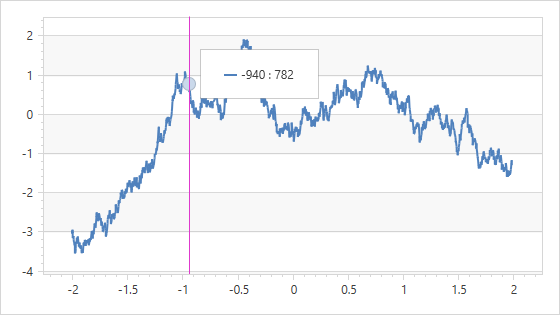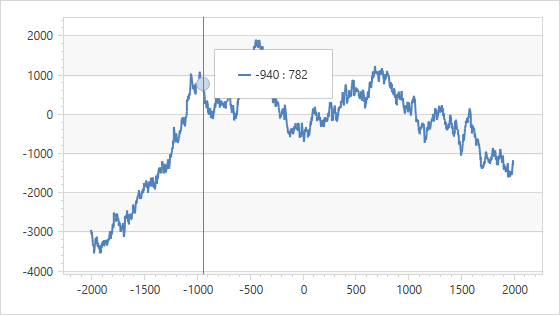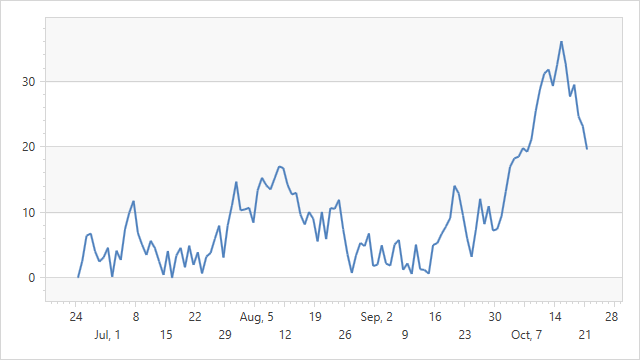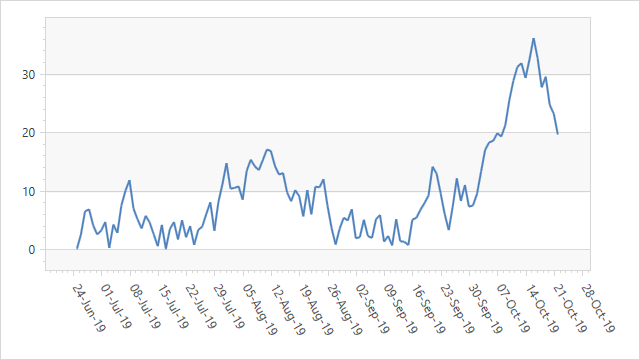IAxisLabelFormatter Interface
If implemented by a class, provides a method required for a chart control to format axis labels.
Namespace: DevExpress.Xpf.Charts
Assembly: DevExpress.Xpf.Charts.v25.2.dll
NuGet Package: DevExpress.Wpf.Charts
Declaration
Related API Members
The following members return IAxisLabelFormatter objects:
Example
Perform the steps below to create a formatter:
- Create a class that implements the
IAxisLabelFormatterinterface and uses the interface’sGetAxisLabelTextmethod. - Assign the newly created class’s instance to the AxisLabel.Formatter property.
How to: Format Numeric Axis Labels
This example applies a custom format to the numeric axis’s labels.
Markup:
<dxc:XYDiagram2D.AxisX>
<dxc:AxisX2D>
<dxc:AxisX2D.Label>
<dxc:AxisLabel>
<dxc:AxisLabel.Formatter>
<local:AxisLabelFormatter/>
</dxc:AxisLabel.Formatter>
</dxc:AxisLabel>
</dxc:AxisX2D.Label>
</dxc:AxisX2D>
</dxc:XYDiagram2D.AxisX>
<dxc:XYDiagram2D.AxisY>
<dxc:AxisY2D>
<dxc:AxisLabel>
<dxc:AxisLabel.Formatter>
<local:AxisLabelFormatter/>
</dxc:AxisLabel.Formatter>
</dxc:AxisLabel>
</dxc:AxisY2D.Label>
</dxc:AxisY2D>
</dxc:XYDiagram2D.AxisY>
Code-Behind:
public class AxisLabelFormatter : IAxisLabelFormatter {
public string GetAxisLabelText(object axisValue) {
return Convert.ToString((double)axisValue / 1000);
}
}
How to: Format Date-Time Axis Labels
This example formats date-time axis labels as follows:
Markup:
<dxc:XYDiagram2D.AxisX>
<dxc:AxisX2D>
<dxc:AxisX2D.DateTimeScaleOptions>
<dxc:ManualDateTimeScaleOptions AutoGrid="False"
GridAlignment="Day"
GridSpacing="7"/>
</dxc:AxisX2D.DateTimeScaleOptions>
<dxc:AxisX2D.Label>
<dxc:AxisLabel>
<dxc:Axis2D.ResolveOverlappingOptions>
<dxc:AxisLabelResolveOverlappingOptions AllowHide="False"/>
</dxc:Axis2D.ResolveOverlappingOptions>
<dxc:AxisLabel.Formatter>
<local:AxisLabelFormatter/>
</dxc:AxisLabel.Formatter>
</dxc:AxisLabel>
</dxc:AxisX2D.Label>
</dxc:AxisX2D>
</dxc:XYDiagram2D.AxisX>
Code-Behind:
public class AxisLabelFormatter : IAxisLabelFormatter {
public string GetAxisLabelText(object axisValue) {
DateTime value = (DateTime)axisValue;
return ((value.Day >= 1) && (value.Day <= 7)) ? $"{value.ToString("MMM, d")}" : $"{value.Day}";
}
}
See Also