ColorEachColorizer3D Class
Colorizer that colors all points in different colors.
Namespace: DevExpress.Xpf.Charts
Assembly: DevExpress.Xpf.Charts.v25.2.dll
NuGet Package: DevExpress.Wpf.Charts
Declaration
Remarks
The following image demonstrates the difference between the default bubble coloring and coloring using the Color Each colorizer.
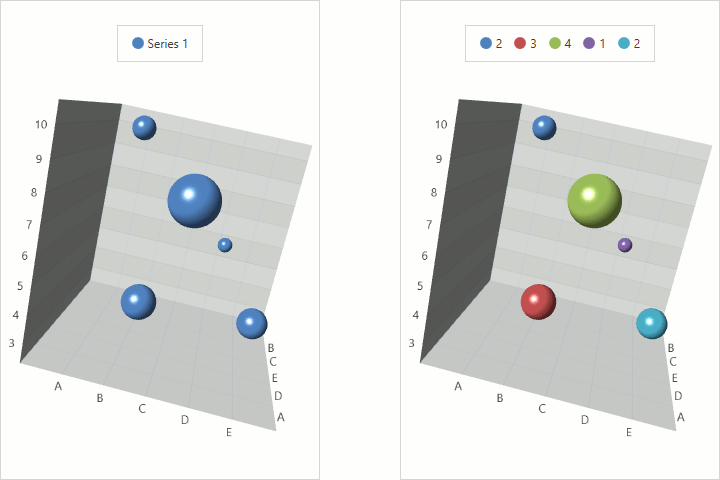
Example
This example demonstrates how to colorize series point markers in different colors. To do this, assign a ColorEachColorizer3D object to the Series3DViewBase.Colorizer property.
<dxc:Series3D DisplayName="Series 1">
<dxc:Series3D.View>
<dxc:Bubble3DSeriesView MinSize="0.5"
MaxSize="2">
<dxc:Bubble3DSeriesView.Colorizer>
<dxc:ColorEachColorizer3D/>
</dxc:Bubble3DSeriesView.Colorizer>
<dxc:Bubble3DSeriesView.MarkerModel>
<dxc:Marker3DSpherePointModel SphereDetalizationLevel="High"/>
</dxc:Bubble3DSeriesView.MarkerModel>
</dxc:Bubble3DSeriesView>
</dxc:Series3D.View>
<!-- Series Data Configuration Here.-->
</dxc:Series3D>
Inheritance
See Also