RangeSegmentColorizer Class
The colorizer that allows you to paint a line/area segment based on a its value range.
Namespace: DevExpress.Xpf.Charts
Assembly: DevExpress.Xpf.Charts.v25.2.dll
NuGet Package: DevExpress.Wpf.Charts
Declaration
public class RangeSegmentColorizer :
SegmentColorizerBase,
IRangeSegmentColorizer,
ILegendItemsProvider,
ISupportPaletteRemarks
You can apply the Range Segment colorizer to the line/area series and their descendants. To do this, assign the RangeSegmentColorizer object to the series’s SegmentColorizer property.
Use the following properties to configure the RangeSegmentColorizer:
The RangeStops contains numerical values on which a color should change.
Use the Palette property to specify a palette that stores colors for the colorizer. You can use one of the PredefinedPalette descendants or utilize the CustomPalette class to create your own palette.
The LegendItemPattern property allows you to format a text the legend shows for each color range. Note that the ShowInLegend property should be enabled.
Example
This example demonstrates how to use the RangeSegmentColorizer to color a line series by its segments.
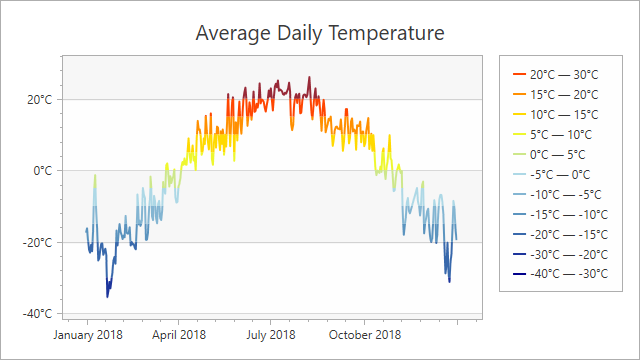
Create a
RangeSegmentColorizerinstance and assign it to the series’s SegmentColorizer property.Populate the RangeSegmentColorizer.RangeStops collection.
Use the RangeSegmentColorizer.Palette property to define a palette.
The RangeSegmentColorizer.LegendItemPattern property allows you to specify how to format text the legend shows in color ranges.
<dxc:ChartControl>
<!-- The title settings are skipped. -->
<dxc:ChartControl.Legends>
<dxc:Legend HorizontalPosition="RightOutside"
VerticalPosition="Top"
ReverseItems="True"/>
</dxc:ChartControl.Legends>
<dxc:XYDiagram2D>
<!-- The axis settings are skipped. -->
<dxc:LineSeries2D DisplayName="Temperature"
DataSource="{Binding}"
ArgumentDataMember="Date"
ValueDataMember="Temperature">
<dxc:LineSeries2D.SegmentColorizer>
<dxc:RangeSegmentColorizer RangeStops="-40 -30 -20 -15 -10 -5 0 5 10 15 20 30"
LegendTextPattern="{}{V1:F0}°C — {V2:F0}°C"
ShowInLegend="True">
<dxc:RangeSegmentColorizer.Palette>
<dxc:CustomPalette>
<dxc:CustomPalette.Colors>
<Color>DarkBlue</Color>
<Color>SteelBlue</Color>
<Color>LightBlue</Color>
<Color>Yellow</Color>
<Color>OrangeRed</Color>
</dxc:CustomPalette.Colors>
</dxc:CustomPalette>
</dxc:RangeSegmentColorizer.Palette>
</dxc:RangeSegmentColorizer>
</dxc:LineSeries2D.SegmentColorizer>
</dxc:LineSeries2D>
</dxc:XYDiagram2D>
</dxc:ChartControl>