SplineSeries2D Class
Represents a series view of the Spline type.
Namespace: DevExpress.Xpf.Charts
Assembly: DevExpress.Xpf.Charts.v25.2.dll
NuGet Package: DevExpress.Wpf.Charts
Declaration
Remarks
The SplineSeries2D class provides the functionality of a series view of the Spline type within a chart control.
In addition to the common view settings inherited from the base LineSeries2D class, the SplineSeries2D class declares the spline type specific settings, which allow you to define the style of the spline curve (SplineSeries2D.LineTension).
Note that a particular view type can be defined for a series via its Diagram.Series property.
For more information on series views of the Spline type, refer to the Spline topic.
Example
This example demonstrates how to create a 2D Spline chart.
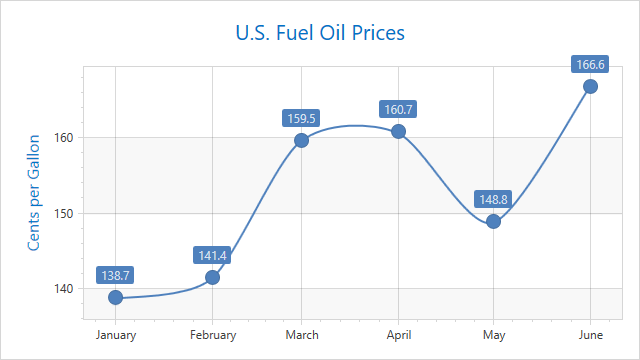
Create a ChartControl and specify its ChartControl.Diagram property to a SimpleDiagram2D object.
Note
Note that the ChartControl.Diagram is a content property. You can declare a diagram in XAML directly after a chart control’s declaration without wrapping it in opening and closing ChartControl.Diagram tags.
Add a
SplineSeries2Dobject to the Diagram.Series collection.Note
Note that the Diagram.Series is a content property. You can declare series in XAML directly after a diagram’s declaration without wrapping them in opening and closing Diagram.Series tags.
Use the following properties to bind the series to data:
- Series.DataSource - Specifies the series’s data source.
- Series.ArgumentDataMember - Defines the data member that provides the series’s arguments.
- Series.ValueDataMember - Specifies the data member that provides the series’s values.
To enable series markers, use the LineSeries2D.MarkerVisible property. The LineSeries2D.MarkerSize property allows you to set the marker size.
Assign a SeriesLabel object to the Series.Label property. Use the following properties to customize series label options:
- MarkerSeries2D.Angle - Gets or sets the angle which controls the position of series point labels for all 2D series with markers (e.g. Line, Point, etc.).
- SeriesLabel.ConnectorVisible - Gets or sets the visibility of a connector line from the series point label to the series point marker.
- SeriesLabel.Indent - Gets or sets the distance between a series point and its series label.
- SeriesLabel.ResolveOverlappingMode - Gets or sets a value specifying the mode to resolve overlapping of series labels.
- Series.LabelsVisibility - Specifies whether to show series labels.
Use the properties below to customize axes:
- AxisBase.GridLinesVisible - Specifies whether to show axis grid lines.
- AxisLabel.TextPattern - Gets or sets a format string that specifies the text to be displayed within the axis label.
- TitleBase.Content - Gets or sets the title’s content. This is a dependency property.
- AxisY2D.AlwaysShowZeroLevel - Gets or sets a value that specifies whether to show the zero level of the AxisY2D.
<Window
xmlns="http://schemas.microsoft.com/winfx/2006/xaml/presentation"
xmlns:x="http://schemas.microsoft.com/winfx/2006/xaml"
xmlns:dxc="http://schemas.devexpress.com/winfx/2008/xaml/charts"
x:Class="SplineChart.MainWindow"
xmlns:local="clr-namespace:SplineChart"
Title="Spline Chart" Height="440" Width="660">
<Window.DataContext>
<local:ChartViewModel/>
</Window.DataContext>
<Grid>
<dxc:ChartControl>
<dxc:XYDiagram2D>
<dxc:SplineSeries2D DataSource="{Binding Data}"
ArgumentDataMember="Argument"
ValueDataMember="Value"
LineTension="0.8"
MarkerSize="15"
MarkerVisible="True">
<dxc:SplineSeries2D.Label>
<dxc:SeriesLabel dxc:MarkerSeries2D.Angle="90"
ConnectorVisible="False"
Indent="15"
ResolveOverlappingMode="Default"
Visible="True"/>
</dxc:SplineSeries2D.Label>
</dxc:SplineSeries2D>
<dxc:XYDiagram2D.AxisX>
<dxc:AxisX2D GridLinesVisible="True"/>
</dxc:XYDiagram2D.AxisX>
<dxc:XYDiagram2D.AxisY>
<dxc:AxisY2D>
<dxc:AxisY2D.Title>
<dxc:AxisTitle Content="Cents per Gallon"/>
</dxc:AxisY2D.Title>
<dxc:AxisY2D.WholeRange>
<dxc:Range dxc:AxisY2D.AlwaysShowZeroLevel="False"/>
</dxc:AxisY2D.WholeRange>
</dxc:AxisY2D>
</dxc:XYDiagram2D.AxisY>
</dxc:XYDiagram2D>
<dxc:ChartControl.Titles>
<dxc:Title Dock="Top"
HorizontalAlignment="Center"
Content="U.S. Fuel Oil Prices"/>
</dxc:ChartControl.Titles>
</dxc:ChartControl>
</Grid>
</Window>
Related GitHub Examples
The following code snippet (auto-collected from DevExpress Examples) contains a reference to the SplineSeries2D class.
Note
The algorithm used to collect these code examples remains a work in progress. Accordingly, the links and snippets below may produce inaccurate results. If you encounter an issue with code examples below, please use the feedback form on this page to report the issue.