ManualDateTimeScaleOptions.GridAlignment Property
Gets or sets the date-time measure unit to which the beginning of the grid lines and axis labels of an axis should be aligned.
Namespace: DevExpress.Xpf.Charts
Assembly: DevExpress.Xpf.Charts.v25.2.dll
NuGet Package: DevExpress.Wpf.Charts
Declaration
Property Value
| Type | Description |
|---|---|
| DateTimeGridAlignment | A DateTimeGridAlignment enumeration value that represents the measurement unit to which the beginning of the gridlines and labels of an axis should be aligned. |
Available values:
| Name | Description |
|---|---|
| Millisecond | Specifies millisecond as the date-time unit to which axis grid lines should be aligned. |
| Second | Specifies second as the date-time unit to which axis grid lines should be aligned. |
| Minute | Specifies minute as the date-time unit to which axis grid lines should be aligned. |
| Hour | Specifies hour as the date-time unit to which axis grid lines should be aligned. |
| Day | Specifies day as the date-time unit to which axis grid lines should be aligned. |
| Week | Specifies week as the date-time unit to which axis grid lines should be aligned. |
| Month | Specifies month as the date-time unit to which axis grid lines should be aligned. |
| Quarter | Specifies a quarter of a year as the date-time unit to which axis grid lines should be aligned. |
| Year | Specifies year as the date-time unit to which axis grid lines should be aligned. |
Remarks
This property is available when one of the DateTimeScaleOptions properties (e.g., AxisX2D.DateTimeScaleOptions property) is set to ManualDateTimeScaleOptions.
| GridAlignment = Month, MeasureUnit=Day | GridAlignment = Year, MeasureUnit=Day |
|---|---|
 |
 |
To maintain date-time values at different detail levels, use the ManualDateTimeScaleOptions.MeasureUnit property.
Example
This example uses manual date-time scale options of the X-axis. It sets the AxisX2D.DateTimeScaleOptions property to ManualDateTimeScaleOptions and specifies GridAlignment, MeasureUnit, and AggregateFunction properties.
This example obtains data from the GbpUsdRate.xml file. Download GbpUsdRate.xml
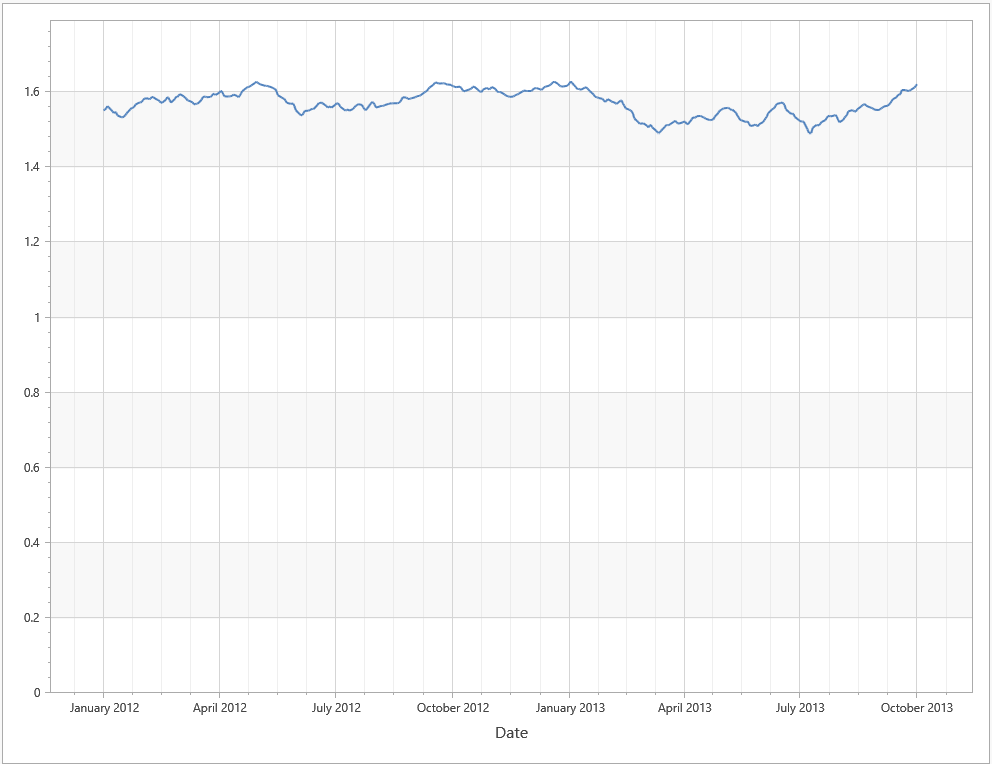
<dx:ThemedWindow
xmlns="http://schemas.microsoft.com/winfx/2006/xaml/presentation"
xmlns:x="http://schemas.microsoft.com/winfx/2006/xaml"
xmlns:dx="http://schemas.devexpress.com/winfx/2008/xaml/core"
xmlns:dxc="http://schemas.devexpress.com/winfx/2008/xaml/charts"
x:Class="DXWPFCharts.MainWindow"
Title="MainWindow" Height="800" Width="1000">
<Grid>
<dxc:ChartControl>
<dxc:XYDiagram2D >
<dxc:XYDiagram2D.AxisX>
<dxc:AxisX2D GridLinesMinorVisible="True" GridLinesVisible="True" MinorCount="3">
<dxc:AxisX2D.Title>
<dxc:AxisTitle Content="Date"/>
</dxc:AxisX2D.Title>
<dxc:AxisX2D.DateTimeScaleOptions>
<dxc:ManualDateTimeScaleOptions AggregateFunction="Maximum" AutoGrid="False"
GridAlignment="Month" MeasureUnit="Day"
GridSpacing="3" GridOffset="1"/>
</dxc:AxisX2D.DateTimeScaleOptions>
</dxc:AxisX2D>
</dxc:XYDiagram2D.AxisX>
<dxc:LineSeries2D DataSource="{Binding Path=Rate}"
ArgumentDataMember="Argument" ValueDataMember="Value" />
</dxc:XYDiagram2D>
</dxc:ChartControl>
</Grid>
</dx:ThemedWindow>
Tip
To use automatic date-time scale options, set the AxisX2D.DateTimeScaleOptions property to AutomaticDateTimeScaleOptions and select the appropriate AutomaticDateTimeScaleOptions.AggregateFunction.