CountIntervalNumericScaleOptions.Count Property
In This Article
Gets or sets the number of intervals.
Namespace: DevExpress.Xpf.Charts
Assembly: DevExpress.Xpf.Charts.v24.2.dll
NuGet Package: DevExpress.Wpf.Charts
#Declaration
#Property Value
| Type | Description |
|---|---|
| Nullable<Int32> | The integer that specifies the number of intervals. |
#Example
This example demonstrates how to create a histogram chart with a given number of bins.
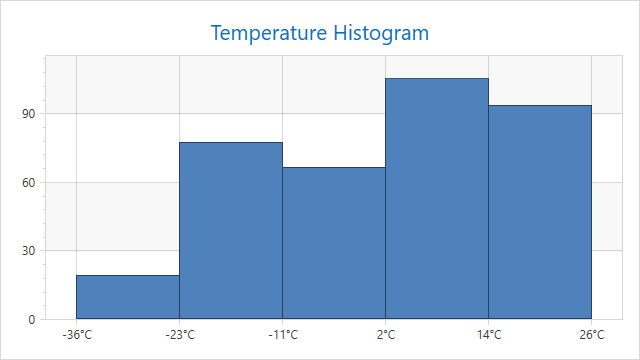
The code below configures a histogram for a chart with a numeric x-axis scale.
<dxc:ChartControl x:Name="chartControl">
<dxc:XYDiagram2D>
<dxc:XYDiagram2D.AxisX>
<dxc:AxisX2D TickmarksMinorVisible="False"
GridLinesVisible="True">
<dxc:AxisX2D.NumericScaleOptions>
<!-- Configure a histogram chart with the specified number of bins. -->
<dxc:CountIntervalNumericScaleOptions AggregateFunction="Histogram"
Count="5"
GridLayoutMode="GridAndLabelShifted"/>
<!--...-->
</dxc:AxisX2D.NumericScaleOptions>
<dxc:AxisX2D.Label>
<dxc:AxisLabel TextPattern="{}{A:F0}°C"/>
</dxc:AxisX2D.Label>
<dxc:AxisX2D.WholeRange>
<dxc:Range SideMarginsValue="0.8"/>
</dxc:AxisX2D.WholeRange>
</dxc:AxisX2D>
</dxc:XYDiagram2D.AxisX>
<dxc:BarSideBySideSeries2D DisplayName="Temperature"
DataSource="{Binding}"
ArgumentDataMember="Temperature"
BarWidth="1">
</dxc:BarSideBySideSeries2D>
</dxc:XYDiagram2D>
</dxc:ChartControl>
The following API members configure the histogram options:
| Member | Description |
|---|---|
| Count |
The options that provide means to configure a specified number of axis intervals. |
| Manual |
Gets or sets the function that is used to aggregate numeric axis data when one of the Axis |
Count |
Gets or sets the number of intervals. |
| Interval |
Gets or sets the value that specifies the alignment of grid lines, major tickmarks and axis labels. |
See Also