SplineSeries2D.LineTension Property
Gets or sets the line tension to be used when drawing splines of the SplineSeries2D.
Namespace: DevExpress.Xpf.Charts
Assembly: DevExpress.Xpf.Charts.v25.2.dll
NuGet Package: DevExpress.Wpf.Charts
Declaration
Property Value
| Type | Description |
|---|---|
| Double | A double value specifying the line tension. |
Remarks
Use the LineTension property to specify the “smoothness” of a spline curve. Note that if the LineTension property is set to 0, the SplineSeries2D is drawn in the same way as the LineSeries2D.
Example
This example demonstrates how to create a 2D Spline chart.
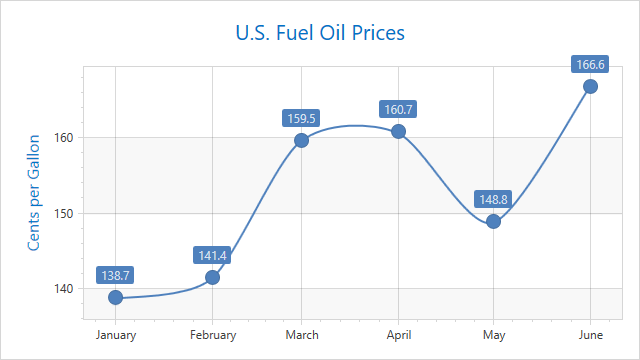
Create a ChartControl and specify its ChartControl.Diagram property to a SimpleDiagram2D object.
Note
Note that the ChartControl.Diagram is a content property. You can declare a diagram in XAML directly after a chart control’s declaration without wrapping it in opening and closing ChartControl.Diagram tags.
Add a SplineSeries2D object to the Diagram.Series collection.
Note
Note that the Diagram.Series is a content property. You can declare series in XAML directly after a diagram’s declaration without wrapping them in opening and closing Diagram.Series tags.
Use the following properties to bind the series to data:
- Series.DataSource - Specifies the series’s data source.
- Series.ArgumentDataMember - Defines the data member that provides the series’s arguments.
- Series.ValueDataMember - Specifies the data member that provides the series’s values.
To enable series markers, use the LineSeries2D.MarkerVisible property. The LineSeries2D.MarkerSize property allows you to set the marker size.
Assign a SeriesLabel object to the Series.Label property. Use the following properties to customize series label options:
- MarkerSeries2D.Angle - Gets or sets the angle which controls the position of series point labels for all 2D series with markers (e.g. Line, Point, etc.).
- SeriesLabel.ConnectorVisible - Gets or sets the visibility of a connector line from the series point label to the series point marker.
- SeriesLabel.Indent - Gets or sets the distance between a series point and its series label.
- SeriesLabel.ResolveOverlappingMode - Gets or sets a value specifying the mode to resolve overlapping of series labels.
- Series.LabelsVisibility - Specifies whether to show series labels.
Use the properties below to customize axes:
- AxisBase.GridLinesVisible - Specifies whether to show axis grid lines.
- AxisLabel.TextPattern - Gets or sets a format string that specifies the text to be displayed within the axis label.
- TitleBase.Content - Gets or sets the title’s content. This is a dependency property.
- AxisY2D.AlwaysShowZeroLevel - Gets or sets a value that specifies whether to show the zero level of the AxisY2D.
<Window
xmlns="http://schemas.microsoft.com/winfx/2006/xaml/presentation"
xmlns:x="http://schemas.microsoft.com/winfx/2006/xaml"
xmlns:dxc="http://schemas.devexpress.com/winfx/2008/xaml/charts"
x:Class="SplineChart.MainWindow"
xmlns:local="clr-namespace:SplineChart"
Title="Spline Chart" Height="440" Width="660">
<Window.DataContext>
<local:ChartViewModel/>
</Window.DataContext>
<Grid>
<dxc:ChartControl>
<dxc:XYDiagram2D>
<dxc:SplineSeries2D DataSource="{Binding Data}"
ArgumentDataMember="Argument"
ValueDataMember="Value"
LineTension="0.8"
MarkerSize="15"
MarkerVisible="True">
<dxc:SplineSeries2D.Label>
<dxc:SeriesLabel dxc:MarkerSeries2D.Angle="90"
ConnectorVisible="False"
Indent="15"
ResolveOverlappingMode="Default"
Visible="True"/>
</dxc:SplineSeries2D.Label>
</dxc:SplineSeries2D>
<dxc:XYDiagram2D.AxisX>
<dxc:AxisX2D GridLinesVisible="True"/>
</dxc:XYDiagram2D.AxisX>
<dxc:XYDiagram2D.AxisY>
<dxc:AxisY2D>
<dxc:AxisY2D.Title>
<dxc:AxisTitle Content="Cents per Gallon"/>
</dxc:AxisY2D.Title>
<dxc:AxisY2D.WholeRange>
<dxc:Range dxc:AxisY2D.AlwaysShowZeroLevel="False"/>
</dxc:AxisY2D.WholeRange>
</dxc:AxisY2D>
</dxc:XYDiagram2D.AxisY>
</dxc:XYDiagram2D>
<dxc:ChartControl.Titles>
<dxc:Title Dock="Top"
HorizontalAlignment="Center"
Content="U.S. Fuel Oil Prices"/>
</dxc:ChartControl.Titles>
</dxc:ChartControl>
</Grid>
</Window>