SegmentSeries2DBase.MarkerDisplayMode Attached Property
Specifies how a side series point marker is displayed.
Namespace: DevExpress.Xpf.Charts
Assembly: DevExpress.Xpf.Charts.v25.2.dll
NuGet Package: DevExpress.Wpf.Charts
Declaration
Returns
| Type | Description |
|---|---|
| SidePointDisplayMode | A SidePointDisplayMode enumeration value. |
Remarks
The following modes are available:
Value | Description |
|---|---|
Default | The marker uses common marker settings. |
DiagramEdge | The control displays the marker at the diagram edge. |
SeriesPoint | The control shows the marker on the series point. If the marker should be outside a visual area when zooming or scrolling, the marker is displayed at the diagram’s edge. |
Example
This example demonstrates how to show a marker for the first series point. To do this, set MarkerDisplayMode to SeriesPoint.
Set LineSeries2D.MarkerVisible to False to hide other markers.
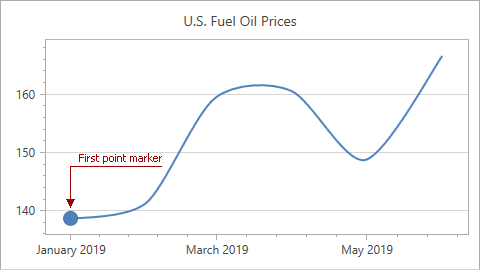
<dxc:XYDiagram2D>
<dxc:SplineSeries2D Name="xSplineSeries2D"... MarkerVisible="False">
<dxc:SplineSeries2D.FirstPoint>
<dxc:SidePoint dxc:SegmentSeries2DBase.MarkerDisplayMode="SeriesPoint">
</dxc:SidePoint>
</dxc:SplineSeries2D.FirstPoint>
</dxc:SplineSeries2D>
...
</dxc:XYDiagram2D>