LineSeries2D.EmptyPointOptions Property
Returns options related to empty points of the line series.
Namespace: DevExpress.Xpf.Charts
Assembly: DevExpress.Xpf.Charts.v25.2.dll
NuGet Package: DevExpress.Wpf.Charts
Declaration
Property Value
| Type | Description |
|---|---|
| LineEmptyPointOptions | Contains settings for empty points of a line series. |
Remarks
Initialize the EmptyPointOptions property with a LineEmptyPointOptions object to specify the following empty point settings:
- ProcessPoints – Defines how to handle empty points (for example, the chart control can automatically populate empty points with zero values).
- Brush – Specifies the brush that is used to paint line segments and point markers that relate to empty points.
- LineStyle – Specifies line drawing options. These options are used to draw line segments that contain empty points.
Refer to the following help topic for more information: Empty Points
Example
This example shows how to customize display options for empty points of a line series.
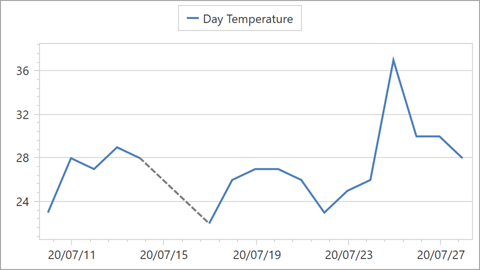
Assign an LineEmptyPointOptions object to the LineSeries2D.EmptyPointOptions property to customize empty point settings of the line series.
Specify the EmptyPointOptions.ProcessPoints property to define how the chart handles empty points. In this example, the chart calculates mock values for empty points.
Use the EmptyPointOptions.Brush property to paint line segments that display empty points.
<dxc:LineSeries2D DisplayName="Day Temperature"
ArgumentDataMember="Date"
ValueDataMember="DayTemperature">
<dxc:LineSeries2D.EmptyPointOptions>
<dxc:LineEmptyPointOptions ProcessPoints="Interpolate"
Brush="#808080" >
<dxc:LineEmptyPointOptions.LineStyle>
<dxc:LineStyle Thickness="2">
<dxc:LineStyle.DashStyle>
<DashStyle Dashes="2 2"/>
</dxc:LineStyle.DashStyle>
</dxc:LineStyle>
</dxc:LineEmptyPointOptions.LineStyle>
</dxc:LineEmptyPointOptions>
</dxc:LineSeries2D.EmptyPointOptions>
</dxc:LineSeries2D>