EmptyPointOptions.ProcessPoints Property
Specifies how the chart control handles empty series points.
Namespace: DevExpress.Xpf.Charts
Assembly: DevExpress.Xpf.Charts.v25.2.dll
NuGet Package: DevExpress.Wpf.Charts
Declaration
Property Value
| Type | Description |
|---|---|
| ProcessEmptyPointsMode | A ProcessEmptyPointsMode value that defines how to handle empty points. |
Available values:
| Name | Description | Image |
|---|---|---|
| InsertZero | The chart control initializes empty points with zero values. |
|
| Interpolate | The chart control initializes empty points with mock values calculated based on neighboring points. |
|
| Ignore | Empty points are skipped. |
|
Property Paths
You can access this nested property as listed below:
| Object Type | Path to ProcessPoints |
|---|---|
| XYSeries2D |
|
Example
This example shows how to customize display options for empty points of a bar series.
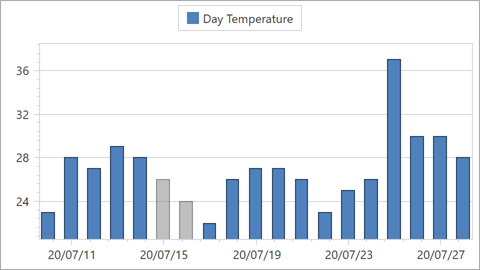
Assign an EmptyPointOptions object to the XYSeries2D.EmptyPointOptions property to customize empty point settings of the line series.
Specify the EmptyPointOptions.ProcessPoints property to define how the chart handles empty points. In this example, the chart calculates mock values for empty points.
Use the EmptyPointOptions.Brush property to paint bars that display empty points.
<dxc:BarSideBySideSeries2D DisplayName="Day Temperature"
ArgumentDataMember="Date"
ValueDataMember="DayTemperature">
<dxc:BarSideBySideSeries2D.EmptyPointOptions>
<dxc:EmptyPointOptions ProcessPoints="Interpolate"
Brush="#80808080" >
</dxc:EmptyPointOptions>
</dxc:BarSideBySideSeries2D.EmptyPointOptions>
</dxc:BarSideBySideSeries2D>


