IntervalDateTimeScaleOptions.OverflowValuePattern Property
Gets or sets a format string that configures text for the overflow interval axis label and crosshair label.
Namespace: DevExpress.Xpf.Charts
Assembly: DevExpress.Xpf.Charts.v25.2.dll
NuGet Package: DevExpress.Wpf.Charts
Declaration
Property Value
| Type | Description |
|---|---|
| String | A format string. |
Remarks
Patterns can contain regular text (displayed as is) and value placeholders in braces. To format numeric and date/time values, you can apply Format Specifiers. Use a colon to separate a placeholder and its format specifier.
The following table contains the available placeholders:
| Placeholder | Description |
|---|---|
| {OB} | Displays an opening bracket. |
| {CB} | Displays a closing bracket. |
| {OS} | Displays the greater than sign. |
| {US} | Displays the less than or less than or equal to sign. |
| {A1} | Displays the interval start value. |
| {A2} | Displays the interval end value. |
Example
This example demonstrates how to create a histogram chart based on date-time values.
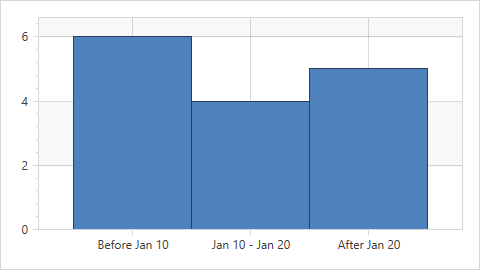
Use the following API members to configure histogram options:
| Member | Description |
|---|---|
| IntervalDateTimeScaleOptions | Stores options for the date-time x-axis whose scale is divided into intervals. |
| ManualDateTimeScaleOptions.AggregateFunction | Gets or sets the function that is used to aggregate date-time axis data when one of the AxisX2D.DateTimeScaleOptions, AxisX3D.DateTimeScaleOptions, or RadarAxisX2D.DateTimeScaleOptions properties is set to ManualDateTimeScaleOptions. |
| OverflowValue | Gets or sets the overflow interval’s start value. |
| UnderflowValue | Gets or sets the underflow interval’s end value. |
| Pattern | Gets or sets a format string that configures text for the axis label and crosshair label. |
OverflowValuePattern |
Gets or sets a format string that configures text for the overflow interval axis label and crosshair label. |
| UnderflowValuePattern | Gets or sets a format string that configures text for the underflow interval axis label and crosshair label. |
<dxc:ChartControl x:Name="chartControl"
Width="480" Height="270">
<dxc:XYDiagram2D>
<dxc:XYDiagram2D.AxisX>
<dxc:AxisX2D TickmarksMinorVisible="False"
GridLinesVisible="True">
<dxc:AxisX2D.DateTimeScaleOptions>
<!-- Configure histogram options. -->
<dxc:IntervalDateTimeScaleOptions AggregateFunction="Histogram"
OverflowValue="2019/01/20"
UnderflowValue="2019/01/10"
Pattern="{}{A1:MMM dd} - {A2:MMM dd}"
OverflowValuePattern="After {A1: MMM dd}"
UnderflowValuePattern="Before {A2: MMM dd}"/>
<!--...-->
</dxc:AxisX2D.DateTimeScaleOptions>
<dxc:AxisX2D.WholeRange>
<dxc:Range SideMarginsValue="0.8" AutoSideMargins="False"/>
</dxc:AxisX2D.WholeRange>
</dxc:AxisX2D>
</dxc:XYDiagram2D.AxisX>
<dxc:BarSideBySideSeries2D DisplayName="Series"
DataSource="{Binding}"
ArgumentDataMember="Date"
ArgumentScaleType="DateTime"
BarWidth="1">
</dxc:BarSideBySideSeries2D>
</dxc:XYDiagram2D>
</dxc:ChartControl>
See Also