FunnelSeries2D.LabelPosition Attached Property
Gets or sets the position of labels relative to each other and the Funnel diagram.
Namespace: DevExpress.Xpf.Charts
Assembly: DevExpress.Xpf.Charts.v25.2.dll
NuGet Package: DevExpress.Wpf.Charts
Declaration
Returns
| Type | Description |
|---|---|
| Funnel2DLabelPosition | A Funnel2DLabelPosition enumeration value determining the position of a label against the corresponding series point. |
Remarks
See the Funnel2DLabelPosition enumeration’s description for more information on the available label positions.
Example
This example demonstrates how to create a 2D Funnel chart.
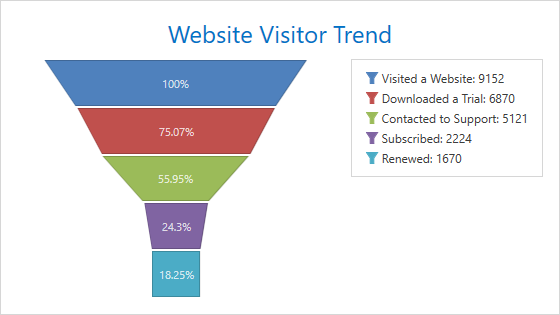
Create a ChartControl and set its ChartControl.Diagram property to a SimpleDiagram2D object.
Note
Note that the ChartControl.Diagram is a content property. You can declare a diagram in XAML directly after a chart control’s declaration without wrapping it in opening and closing ChartControl.Diagram tags.
Add a FunnelSeries2D object to the Diagram.Series collection.
Note
Note that the Diagram.Series is a content property. You can declare series in XAML directly after a diagram’s declaration without wrapping them in opening and closing Diagram.Series tags.
Use the following properties to bind the series to data:
- Series.DataSource - Specifies the series’s data source.
- Series.ArgumentDataMember - Defines the data member that provides the series’s arguments.
- Series.ValueDataMember - Specifies the data member that provides the series’s values.
Set the Series.LegendTextPattern property to “{}{A}: {V}” to show a point argument with a corresponding value for each point in the legend.
Enable the Series.LabelsVisibility property to display the series labels. Set the SeriesLabel.TextPattern property to “{}{VP:##.##%}” to show a point’s percentage value in each series label.
To change the funnel height’s ratio to its width, disable the FunnelSeries2D.HeightToWidthRatioAuto property and define FunnelSeries2D.HeightToWidthRatio.
You can optionally add a chart title and change the legend‘s position.
<Window
xmlns="http://schemas.microsoft.com/winfx/2006/xaml/presentation"
xmlns:x="http://schemas.microsoft.com/winfx/2006/xaml"
xmlns:dxc="http://schemas.devexpress.com/winfx/2008/xaml/charts"
xmlns:local="clr-namespace:FunnelChart"
x:Class="FunnelChart.MainWindow"
Title="MainWindow" Height="650" Width="900">
<Window.DataContext>
<local:ChartViewModel/>
</Window.DataContext>
<Grid>
<dxc:ChartControl>
<dxc:SimpleDiagram2D>
<dxc:FunnelSeries2D DataSource="{Binding Data}"
ArgumentDataMember="Argument"
ValueDataMember="Value"
LegendTextPattern="{}{A}: {V}"
HeightToWidthRatioAuto="False"
HeightToWidthRatio="0.9"
PointDistance="2"
LabelsVisibility="True">
<dxc:FunnelSeries2D.Label>
<dxc:SeriesLabel TextPattern="{}{VP:##.##%}"
dxc:FunnelSeries2D.LabelPosition="Center"/>
</dxc:FunnelSeries2D.Label>
</dxc:FunnelSeries2D>
</dxc:SimpleDiagram2D>
<dxc:ChartControl.Titles>
<dxc:Title Content="Website Visitor Trend"
Dock="Top"
HorizontalAlignment="Center"/>
</dxc:ChartControl.Titles>
<dxc:ChartControl.Legends>
<dxc:Legend HorizontalPosition="RightOutside"
VerticalPosition="Top"/>
</dxc:ChartControl.Legends>
</dxc:ChartControl>
</Grid>
</Window>