TileControl.AllowSelectedItemBorder Property
Gets or sets whether or not a selection border should be drawn around the currently selected tile.
Namespace: DevExpress.XtraEditors
Assembly: DevExpress.XtraEditors.v25.2.dll
NuGet Package: DevExpress.Win.Navigation
Declaration
[DefaultValue(true)]
[DXCategory("Appearance")]
public bool AllowSelectedItemBorder { get; set; }Property Value
| Type | Default | Description |
|---|---|---|
| Boolean | true | true if a selection border should be drawn around the currently selected tile; otherwise, false. |
Remarks
There are two types of external borders that can be drawn around a tile.
- selection border - drawn around the currently selected tile. Tiles can be selected if the TileControl.AllowSelectedItem property equals true. The color of this border is determined by the currently applied application skin. If you want to highlight a selected tile using only tile appearances without this external border, set the AllowSelectedItemBorder property to false.
- navigation border - drawn around the currently focused tile when end-users press keyboard arrow keys. This border does not depend on the AllowSelectedItemBorder property value and is painted using the color specified by the TileControl.SelectionColor property. To disable this border, specify the Transparent color for the TileControl.SelectionColor property. Note that focused tiles are not treated as currently selected. Ergo, this border can still be drawn even if the TileControl.AllowSelectedItem property equals false.
The following animation illustrates the difference between these borders. A black selection border is drawn when tiles are clicked. A navigation border is painted using a custom Maroon color and appears when focusing tiles using the keyboard.
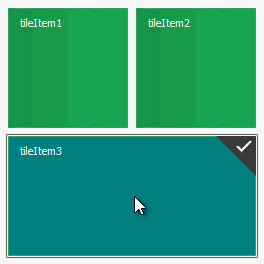
See Also