MRUEdit Class
The text editor that allows you to type a value or choose one of most recently used (MRU) values from a dropdown list.
Namespace: DevExpress.XtraEditors
Assembly: DevExpress.XtraEditors.v25.2.dll
NuGet Package: DevExpress.Win.Navigation
Declaration
Remarks
The MRUEdit is a popup text editor that automatically saves typed strings to its dropdown list. Newly entered values are automatically saved in the RepositoryItemMRUEdit.Items collection after successful validation (the data is validated when moving focus to another control or when pressing the ENTER key, provided that the RepositoryItemMRUEdit.ValidateOnEnterKey property is set to true).
End-users can access recent items by opening the dropdown window.
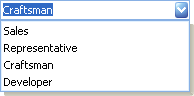
When a new string is added, it becomes the first item in the list.
The number of items an MRU editor maintains can be limited by the RepositoryItemMRUEdit.MaxItemCount property.
The MRUEdit control supports the automatic filtering feature. By default, typing within the edit box automatically invokes the dropdown. All items that are currently displayed in the dropdown match the currently typed text. Items that do not match the edited text are hidden. Note that the dropdown is automatically opened when text is being entered if the RepositoryItemMRUEdit.ImmediatePopup property is set to true.
When no item is selected, you can display custom text within the editor’s edit box. To do this, assign the required string to the RepositoryItem.NullText property.