BreadCrumbHistory Class
Stores the BreadCrumbEdit navigation history and allows you to navigate through these records.
Namespace: DevExpress.XtraEditors
Assembly: DevExpress.XtraEditors.v25.2.dll
NuGet Package: DevExpress.Win.Navigation
Declaration
Related API Members
The following members return BreadCrumbHistory objects:
Remarks
The BreadCrumbHistory object, assigned to the RepositoryItemBreadCrumbEdit.History property, stores end-user keyboard navigation within this BreadCrumbEdit control. Whenever an end-user successfully navigates to a node using the keyboard, the BreadCrumbEdit.Path property value changes. The previous path is then written to a BreadCrumbHistoryItem object and placed into the BreadCrumbHistory collection.
When the BreadCrumbEdit is in Edit mode (see the RepositoryItemBreadCrumbEdit.BreadCrumbMode property), end-user navigation is not only added to the BreadCrumbHistory collection, it is also displayed in the BreadCrumbEdit‘s drop-down, expanded by clicking the predefined drop-down button at the control’s right. The figure below illustrates a BreadCrumbEdit with an expanded drop-down that displays the available navigation history.
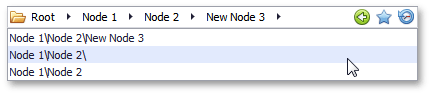
To navigate backward or forward through the BreadCrumbHistory collection records, use the BreadCrumbEdit.GoBack and BreadCrumbEdit.GoForward methods respectively. See the History chapter in the Breadcrumb Edit Control topic to learn more.
Important
The BreadCrumbHistory object accessed through the control’s RepositoryItemBreadCrumbEdit.History property does not store any records regarding navigation performed using the mouse, touch or code behind. However, you can get this complete history by using the BreadCrumbEdit.GetNavigationHistory method.