XtraOpenFileDialog Class
A dialog that allows a user to open a file. Supports DevExpress Skins.
Namespace: DevExpress.XtraEditors
Assembly: DevExpress.XtraDialogs.v25.2.dll
NuGet Packages: DevExpress.Win.Dialogs, DevExpress.Win.Navigation
Declaration
[DXLicenseWinFormsEditors]
public sealed class XtraOpenFileDialog :
FileDialogBase,
IOpenFileDialog,
IFileDialog,
ICommonDialog,
IDisposableRemarks
Use the inherited ShowDialog() method to display a modal dialog box. The skin of the dialog box matches the skin of the form that invoked that dialog (the owner form). You can also use the ShowDialog(IWin32Window) method overload to explicitly specify the owner form.
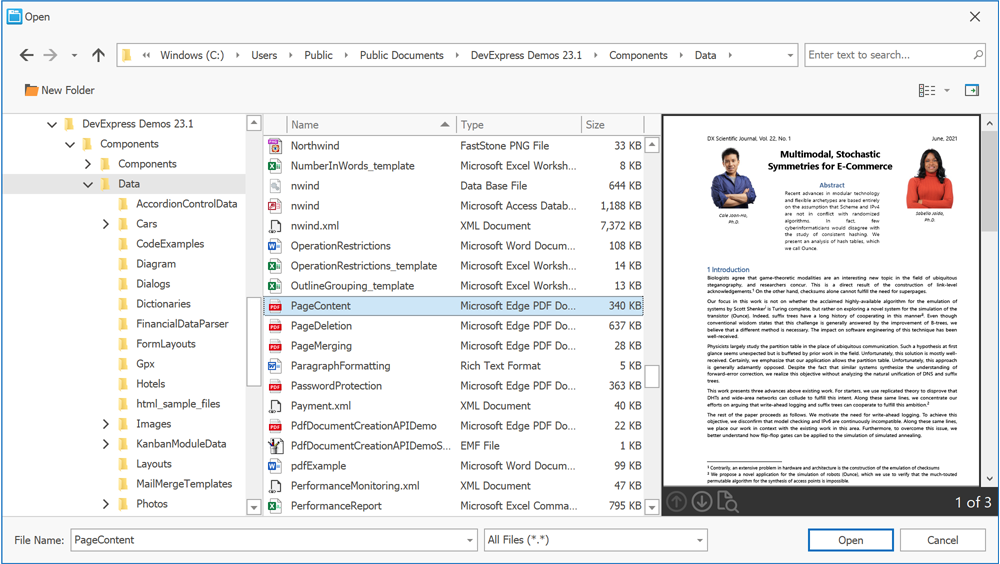
The XtraOpenFileDialog supports environment variables (for instance, %WINDIR% and %TEMP%) in the address bar.
To force all DevExpress controls and components to use XtraOpenFileDialogs instead of standard dialogs, enable the WindowsFormsSettings.UseDXDialogs property.
See the following topic on docs.microsoft.com for more information: OpenFileDialog.
Example
The following example demonstrates how to show the XtraOpenFileDialog.
using System.IO;
private void simpleButtonOpenFileDialog_Click(object sender, EventArgs e) {
xtraOpenFileDialog1.InitialDirectory = "c:\\";
xtraOpenFileDialog1.Filter = "txt files (*.txt)|*.txt|All files (*.*)|*.*";
if(xtraOpenFileDialog1.ShowDialog() == DialogResult.OK) {
// Get the path of specified file.
string filePath = xtraOpenFileDialog1.FileName;
// Read the contents of the file into a stream.
var fileStream = xtraOpenFileDialog1.OpenFile();
using(StreamReader reader = new StreamReader(fileStream)) {
// ...
}
}
}