ControlNavigatorButtons Class
A collection of buttons displayed in the ControlNavigator.
Namespace: DevExpress.XtraEditors
Assembly: DevExpress.XtraEditors.v25.2.dll
NuGet Package: DevExpress.Win.Navigation
Declaration
Related API Members
The following members return ControlNavigatorButtons objects:
Remarks
ControlNavigator buttons are ControlNavigatorButtons class instances. These buttons allow a user to navigate through the records in a data source and perform operations on the data.
The ControlNavigatorButtons class derives from the NavigatorButtonsBase class and inherits properties and methods common to all buttons used for the aforementioned purposes. It introduces a set of properties allowing you to access a specific button. You can then customize its look and feel settings as your application needs dictate.
The following image illustrates the navigator’s buttons.
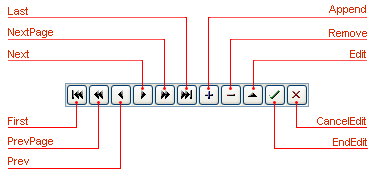
In contrast to DataNavigator buttons that are DataNavigatorButtons class instances, ControlNavigatorButtons works directly with a control that needs to implement the INavigatableControl interface. Methods of this interface expose all necessary default actions.
The following table describes each button’s functionality:
| Button | Property | Description |
|---|---|---|
| First | First | Sets the current record to the first record in the data source. |
| PrevPage | PrevPage | Changes the current record position in the data source by the count of visible onscreen records backwards. |
| Prev | Prev | Sets the current record to the previous record in the data source. |
| Next | Next | Sets the current record to the next record in the data source. |
| NextPage | NextPage | Changes the current record position in the data source by the count of visible onscreen records upwards. |
| Last | Last | Sets the current record to the last record in the data source. |
| Append | Append | Inserts a new record. |
| Remove | Remove | Deletes the current record and focuses the next record. |
| Edit | Edit | Sets the dataset to an edit state. |
| EndEdit | EndEdit | Posts the edited record to the associated data source. |
| CancelEdit | CancelEdit | Cancels edits to the current record. |
ControlNavigatorButtons objects can be accessed from the ControlNavigator.Buttons property.