XtraInputBox.Show<T>(String, String, T) Method
Displays an input box with the specified title, prompt, and default response. You can also specify the returned value’s type.
Namespace: DevExpress.XtraEditors
Assembly: DevExpress.XtraEditors.v25.2.dll
NuGet Package: DevExpress.Win.Navigation
Declaration
public static T? Show<T>(
string prompt,
string title,
T defaultResponse
)
where T : structParameters
| Name | Type | Description |
|---|---|---|
| prompt | String | The text above the editor. |
| title | String | The text in the title bar. |
| defaultResponse | T | The editor’s default value. |
Type Parameters
| Name | Description |
|---|---|
| T | The returned value’s type. |
Returns
| Type | Description |
|---|---|
| Nullable<T> | The value entered by a user, or |
Remarks
The code below illustrates how to invoke an XtraInputBox with a DateEdit editor.
You can also use XtraInputBoxArgs objects to pass required Input Box settings.
The following code snippet displays a dialog box with default settings:
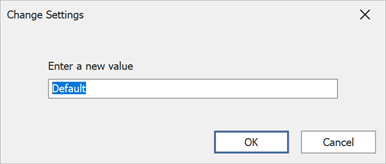
using DevExpress.XtraEditors;
// Display an input box with the specified prompt, title, and default response.
XtraInputBox.Show("Enter a new value", "Change Settings", "Default");
// Display an input box with the specified owner, prompt, title, and default response.
XtraInputBox.Show(this, "Enter a new value", "Change Settings", "Default");
The following code snippet displays an input box with the specified text, caption, and editor:
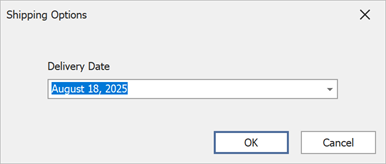
using DevExpress.XtraEditors;
// Create a DateEdit and customize its settings.
DateEdit dateEditor = new DateEdit();
dateEditor.Properties.CalendarView = DevExpress.XtraEditors.Repository.CalendarView.TouchUI;
dateEditor.Properties.Mask.EditMask = "MMMM d, yyyy";
// Initialize a new XtraInputBoxArgs instance with the specified settings.
XtraInputBoxArgs args = new XtraInputBoxArgs()
{
Caption = "Shipping Options",
Prompt = "Delivery Date",
DefaultButtonIndex = 0,
Editor = dateEditor,
DefaultResponse = DateTime.Now.Date.AddDays(3) // The date editor's default value
};
// Display the input box and assign the dialog result to a variable.
var result = XtraInputBox.Show(args);