XtraForm Class
A form that supports title bar and border skinning. The appearance settings of the XtraForm affect the look and feel settings of the DevExpress UI controls placed within it.
Namespace: DevExpress.XtraEditors
Assembly: DevExpress.Utils.v24.1.dll
NuGet Packages: DevExpress.Utils, DevExpress.Wpf.Core
Declaration
public class XtraForm :
MouseWheelContainerForm,
ISupportLookAndFeel,
IDXControl,
ICustomDrawNonClientArea,
ICustomDrawNonClientAreaEx,
IGlassForm,
ISupportDXSkinColorsEx,
ISupportDXSkinColors,
IFormShadowClientEx,
IFormShadowClient,
IFormIconOptionsOwner,
IFormClientAreaProviderRemarks
The XtraForm class is derived from the Form and extends its functionality with the support of the look and feel mechanism. This feature allows you to apply a consistent look-and-feel to the form and the controls residing within it.
Use the XtraForm.LookAndFeel property to customize the form’s look and feel settings. These settings specify how headers, borders, buttons, and other visual elements of the DevExpress controls contained within the form are painted.
DevExpress forms (including XtraForm, XtraMessageBox, various dialogs, and message boxes displayed by DevExpress controls) support title bar and border skinning. The following image shows a form painted using the Caramel skin:
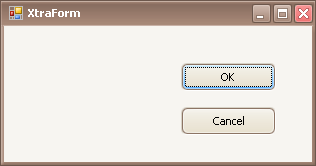
Form skinning is automatically enabled in v17.2 and higher. To learn more about this feature and how to disable it, see the Skins topic.