Look and Feel
The Windows Forms controls and components developed by DevExpress support the Look and Feel technology, which lets you apply a consistent look and feel across all or a subset of controls. The Look and Feel allow you to use multiple raster- and vector-based Skins or legacy paint schemes (for example, Flat or WindowsXP) (available for most controls).
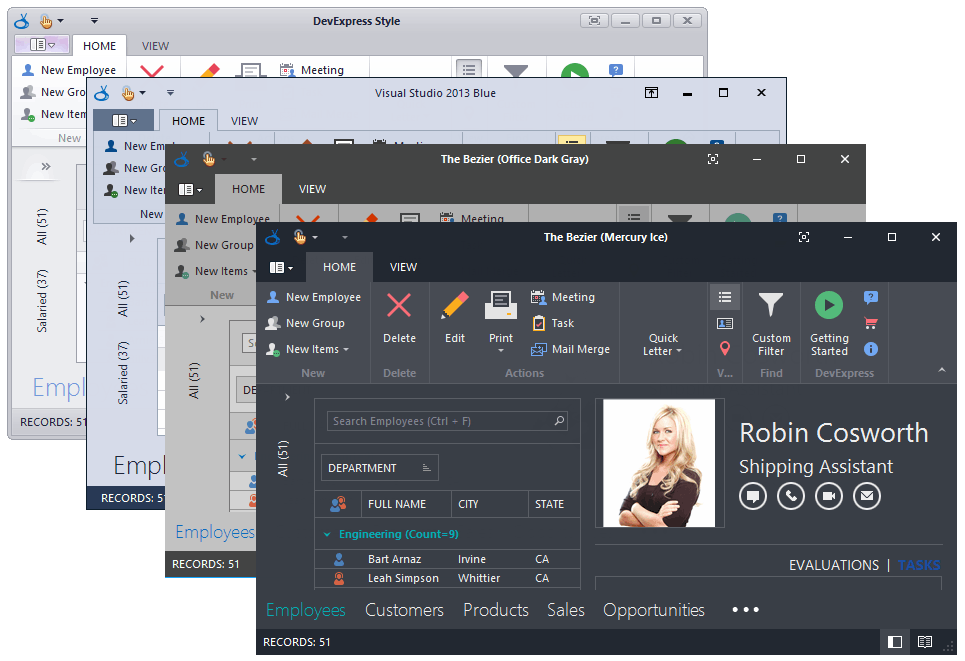
The following topics provide details on how to specify the Look and Feel.
See the Skins topic to learn about:
- The standard and bonus skin sets.
- Form title bar and border skinning.
- Vector skins.
- Making skin selectors available to end-users
- Modifying a skin’s color palette.
- The Skin Editor - a tool for creating and modifying skins.
See Also