BaseListBoxControl.HtmlTemplates Property
Stores HTML and CSS-based templates used to render listbox items.
Namespace: DevExpress.XtraEditors
Assembly: DevExpress.XtraEditors.v25.2.dll
NuGet Package: DevExpress.Win.Navigation
Declaration
Property Value
| Type | Description |
|---|---|
| HtmlTemplateCollection | A collection of HTML and CSS-based templates used to render listbox items. |
Remarks
Listbox items can be rendered from templates (regular templates or HTML and CSS-based templates). Use the HtmlTemplates collection to add HTML and CSS-based templates. The first element in this collection becomes the default item template.
You can click the ellipsis button for the HtmlTemplates property to invoke the HTML template editor and create a template:
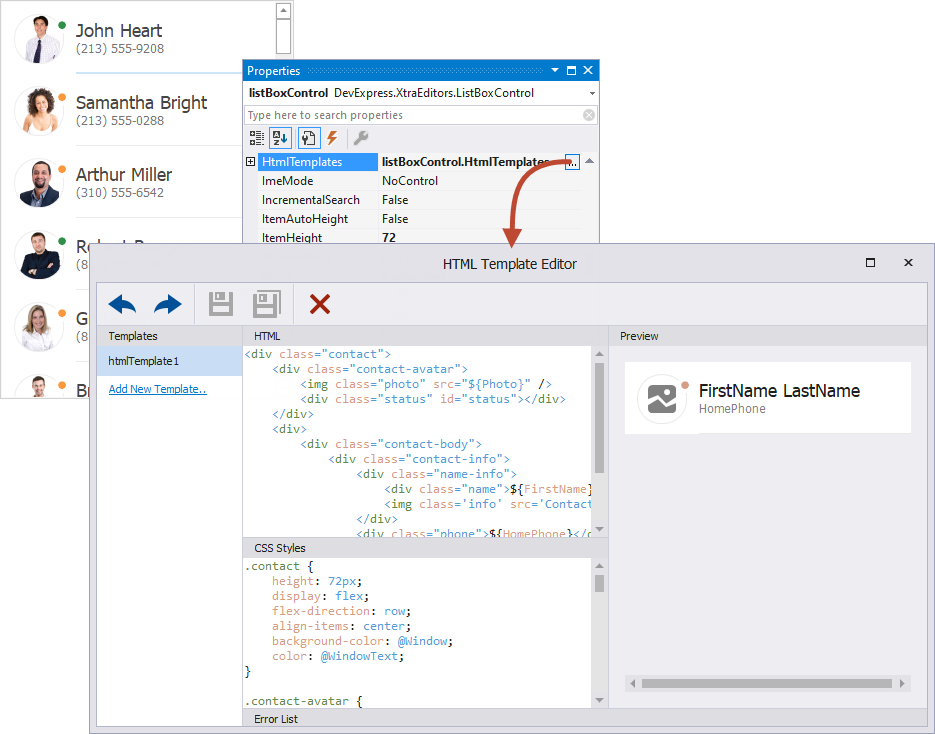
You can create multiple templates in the HtmlTemplates collection. In this case, you can handle the BaseListBoxControl.CustomItemTemplate event to apply different templates to different items.
Use the BaseListBoxControl.Templates collection to specify regular item templates. HTML and CSS-based templates have priority over regular templates.
See the following topic to learn more: Templated ListBox Items.