WindowsFormsSettings.InplaceEditorUpdateMode Property
Gets or sets whether in-place editors post their value to the bound data source immediately after the value changes. This property is supported for a limited set of editors.
Namespace: DevExpress.XtraEditors
Assembly: DevExpress.Utils.v25.2.dll
NuGet Packages: DevExpress.Utils, DevExpress.Wpf.Core
Declaration
Property Value
| Type | Description |
|---|---|
| DevExpress.XtraEditors.InplaceEditorUpdateMode | The edit value update/post mode. |
Remarks
InplaceEditorUpdateMode is a global setting for all in-place editors in bars and data-aware controls (for example, Data Grid, TreeList, Vertical Grid, etc.). This behavior is supported by in-place editors where the input does not rely on text editing:
If the InplaceEditorUpdateMode property is set to InplaceEditorUpdateMode.Immediate, the editor posts its value to the data source as soon as its value changes (without waiting for the cell to lose focus).
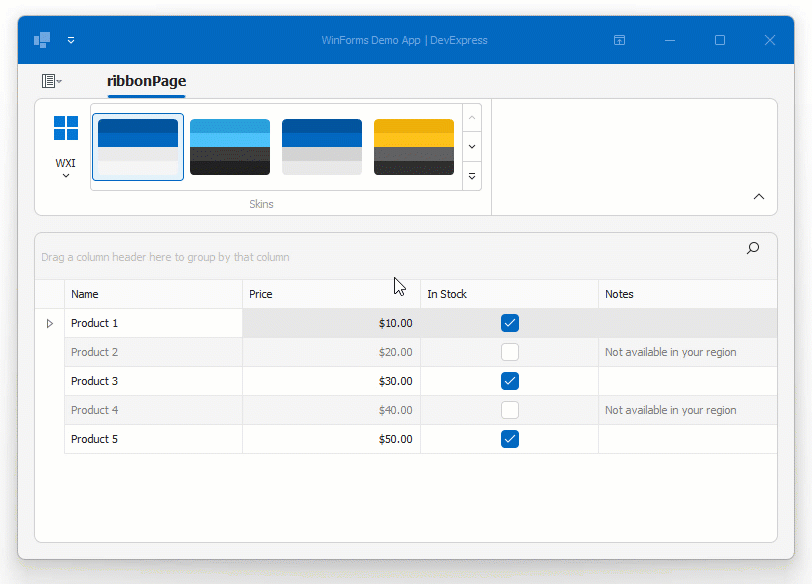
using System;
using System.Windows.Forms;
using DevExpress.XtraEditors;
namespace DXApplication {
internal static class Program {
[STAThread]
static void Main() {
Application.EnableVisualStyles();
Application.SetCompatibleTextRenderingDefault(false);
// Enable the InplaceEditorUpdateMode global setting.
WindowsFormsSettings.InplaceEditorUpdateMode = InplaceEditorUpdateMode.Immediate;
Application.Run(new Form1());
}
}
}
If the InplaceEditorUpdateMode property is set to InplaceEditorUpdateMode.Postponed, the editor posts its value after losing focus (for example, when the user focuses another grid cell).
The aforementioned data editors introduce the InplaceModeImmediatePostChanges property that allows you to specify update behavior for individual editors:
| Data Editor | API |
|---|---|
CheckEdit |
RepositoryItemCheckEdit.InplaceModeImmediatePostChanges |
ToggleSwitch |
RepositoryItemToggleSwitch.InplaceModeImmediatePostChanges |
RatingControl |
RepositoryItemRatingControl.InplaceModeImmediatePostChanges |
RadioGroup |
RepositoryItemRadioGroup.InplaceModeImmediatePostChanges |
TrackBarControl |
RepositoryItemTrackBar.InplaceModeImmediatePostChanges |
PopupBaseEdit descendants |
RepositoryItemPopupBase.InplaceModeImmediatePostChanges |
Note
The editor’s InplaceModeImmediatePostChanges setting takes priority over the InplaceEditorUpdateMode global setting.