SvgImageBox.SvgImageColorizationMode Property
Gets or sets the colorization mode for the SvgImageBox object’s SVG image.
Namespace: DevExpress.XtraEditors
Assembly: DevExpress.Utils.v25.2.dll
NuGet Packages: DevExpress.Utils, DevExpress.Wpf.Core
Declaration
[DefaultValue(SvgImageColorizationMode.Default)]
public SvgImageColorizationMode SvgImageColorizationMode { get; set; }Property Value
| Type | Default | Description |
|---|---|---|
| DevExpress.Utils.SvgImageColorizationMode | Default | Colorization mode. |
Remarks
If a vector icon meets DevExpress color requirements, DevExpress controls can adjust this icon’s colors according to the active application Skin. This property allows you to choose how this colorization works.
- Default or Full - all compatible icons are colorized with default colorization engine settings.
- CommonPalette - all compatible icons are colorized with colors stored in the “Icon Colors” section of a palette. Individual palettes that bar items, Accordion items, and other controls may have are ignored.
- None - icons are never colorized and are shown as is.
The figure below illustrates an icon from the DevExpress Image Gallery as it appears in three bar items with different SvgImageColorizationMode settings.
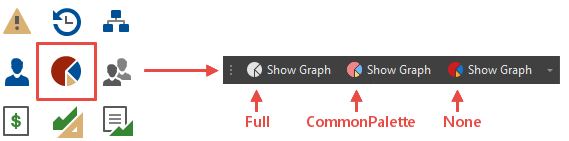
See Also