PictureEdit.ShowTakePictureDialog() Method
Displays the Take Picture dialog, which allows users to take snapshots from a connected webcam.
Namespace: DevExpress.XtraEditors
Assembly: DevExpress.XtraEditors.v25.2.dll
NuGet Package: DevExpress.Win.Navigation
Declaration
Returns
| Type | Description |
|---|---|
| DialogResult | DialogResult.OK, if the snapshot is taken; DialogResult.Cancel, if no snapshot is taken. |
Remarks
Enable the RepositoryItemPictureEdit.ShowCameraMenuItem option to display the Take Image from Camera command in the editor’s context menu. This command invokes the Take Picture dialog that allows end-users to take a snapshot from a connected webcam.
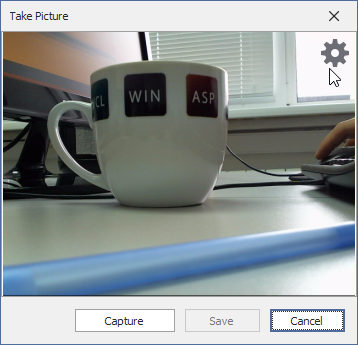
The ShowTakePictureDialog method invokes the Take Picture dialog from code.
The RepositoryItemPictureEdit.TakePictureDialogShowing and RepositoryItemPictureEdit.TakePictureDialogClosed events allow you to perform additional actions when the dialog is loaded and closed, respectively.