BaseEdit.EditValue Property
Gets or sets the editor’s value.
Namespace: DevExpress.XtraEditors
Assembly: DevExpress.XtraEditors.v25.2.dll
NuGet Package: DevExpress.Win.Navigation
Declaration
[Bindable(true)]
[DefaultValue(null)]
[DXCategory("Data")]
public virtual object EditValue { get; set; }Property Value
| Type | Default | Description |
|---|---|---|
| Object | null | An object representing the editor’s value. |
Remarks
Setting this property to a new value raises the RepositoryItem.EditValueChanging event. The RepositoryItem.EditValueChanged event fires after the EditValue property value has been changed.
Use the BaseEdit.Text property to obtain the editor’s text representation of this value.
Example
The following example binds a CalcEdit editor to the Freight field in a data source (OrdersBindingSource).
calcEdit1.DataBindings.Add(new System.Windows.Forms.Binding("EditValue", ordersBindingSource, "Freight", true));
Example
The following example uses the EditValue property to select the first lookup row in a LookUpEdit control.
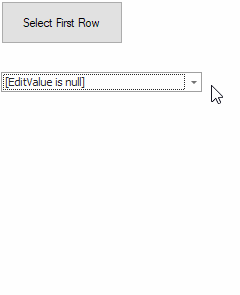
private void btnSelectRow_Click(object sender, EventArgs e) {
lookUpEdit1.EditValue = lookUpEdit1.Properties.GetDataSourceValue(lookUpEdit1.Properties.KeyMember, 0);
}
Related GitHub Examples
The following code snippets (auto-collected from DevExpress Examples) contain references to the EditValue property.
Note
The algorithm used to collect these code examples remains a work in progress. Accordingly, the links and snippets below may produce inaccurate results. If you encounter an issue with code examples below, please use the feedback form on this page to report the issue.