XtraMessageBox.UseSkinPaddings Property
Gets or sets whether all XtraMessageBoxes should retrieve element paddings from skins.
Namespace: DevExpress.XtraEditors
Assembly: DevExpress.XtraEditors.v25.2.dll
NuGet Package: DevExpress.Win.Navigation
Declaration
Property Value
| Type | Description |
|---|---|
| Boolean | Specifies whether all XtraMessageBoxes should retrieve element paddings from skins. |
Remarks
DevExpress skins store element paddings that increase the empty area around message box content blocks.
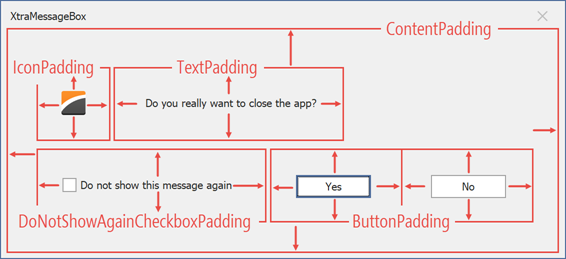
To disable paddings or modify padding values, do one of the following.
- Disable the static
XtraMessageBox.UseSkinPaddingsproperty (affects all message boxes in your app).
- Disable the XtraMessageBoxArgs.UseSkinPaddings property (affects message boxes that use this XtraMessageBoxArgs object).
- Change
...Paddingproperties of the XtraMessageBoxArgs object to set up custom padding sizes for individual content blocks.
XtraMessageBoxArgs args = new XtraMessageBoxArgs(); args.ButtonPadding = new Padding(30); args.ContentPadding = new Padding(100); args.DoNotShowAgainCheckBoxPadding = new Padding(30); args.TextPadding = new Padding(30); args.IconPadding = new Padding(30); args.Icon = new Icon(@"D:\demoicon.ico"); args.Caption = "XtraMessageBox"; args.Text = "Do you really want to close the app?"; args.Buttons = new DialogResult[] { DialogResult.Yes, DialogResult.No }; args.DoNotShowAgainCheckBoxVisible = true; XtraMessageBox.Show(args);
- Create a custom skin in WinForms Skin Editor and modify values of “Message Box Paddings” group properties.
See Also