XtraBaseArgs.AutoCloseOptions Property
Provides access to settings that allow the shown object (XtraMessageBox, XtraInputBox, etc.) to automatically close after a certain delay.
Namespace: DevExpress.XtraEditors
Assembly: DevExpress.XtraEditors.v25.2.dll
NuGet Package: DevExpress.Win.Navigation
Declaration
Property Value
| Type | Description |
|---|---|
| AutoCloseOptions | Provides access to auto-close settings. |
Remarks
The code below utilizes the AutoCloseOptions.Delay to make the XtraMessageBox automatically close 5 seconds after it was shown.
XtraMessageBoxArgs args = new XtraMessageBoxArgs();
args.AutoCloseOptions.Delay = 5000;
args.AutoCloseOptions.ShowTimerOnDefaultButton = true;
args.Caption = "Auto-close message";
args.Text = "This message closes automatically after 5 seconds.";
args.Buttons = new DialogResult[] { DialogResult.OK, DialogResult.Cancel};
XtraMessageBox.Show(args).ToString();
The first message box button (“OK” in the sample above) is a default button - if a user presses “Enter” or the auto-closing timer expires, this button is considered clicked, and the message box returns the corresponding DialogResult value. This button also displays the countdown timer for auto-closing messages.
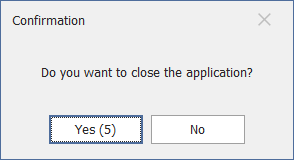
You can modify the XtraMessageBoxArgs.DefaultButtonIndex to select the default button and disable the AutoCloseOptions.ShowTimerOnDefaultButton setting to hide the countdown timer.
// change the default button
args.DefaultButtonIndex = 1;
// set to false to hide the countdown
args.AutoCloseOptions.ShowTimerOnDefaultButton = false;