SvgImageItem.Appearance Property
Allows you to customize the item’s appearance.
Namespace: DevExpress.XtraEditors
Assembly: DevExpress.Utils.v25.2.dll
NuGet Packages: DevExpress.Utils, DevExpress.Wpf.Core
Declaration
Property Value
| Type | Description |
|---|---|
| SvgImageItemAppearanceCollection | The appearance settings applied to the current item. |
Remarks
You can specify the default appearance settings for all items with the SvgImageBox.ItemAppearance property.
The SvgImageItem.Appearance property allows you specify the apperance settings for the current item. These settings override the default appearance settings.
A group‘s appearance settings are applied to the group’s child items. Any child item can override the group’s apperance settings via its own Appearance property.
Example
The following example locates an item whose ID equals to “seat_3” and changes the item’s background color.
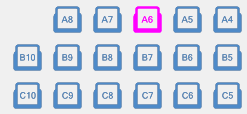
var item1 = svgImageBox1.FindItems(item => item.Id != null && item.Id.Equals("seat_3")).FirstOrDefault();
if (item1 != null)
item1.Appearance.Normal.FillColor = Color.Fuchsia;