StepProgressBar.AllowUserInteraction Property
Gets or sets whether a user can move focus between StepProgressBar items using the keyboard and select an item on click.
Namespace: DevExpress.XtraEditors
Assembly: DevExpress.XtraEditors.v25.2.dll
NuGet Package: DevExpress.Win.Navigation
Declaration
[DefaultValue(DefaultBoolean.Default)]
[DXCategory("Behavior")]
public DefaultBoolean AllowUserInteraction { get; set; }Property Value
| Type | Default | Description |
|---|---|---|
| DefaultBoolean | Default | A value that specifies whether a user can move focus between StepProgressBar items using the keyboard and select an item on click. |
Available values:
| Name | Description | Return Value |
|---|---|---|
| True | The value is true. |
|
| False | The value is false. |
|
| Default | The value is specified by a global option or a higher-level object. |
|
Remarks
A user can interact with StepProgressBar items as follows:
- Click an item to select it.
- Use arrow keys to move focus between items.
- Press Enter or Space to select an item.
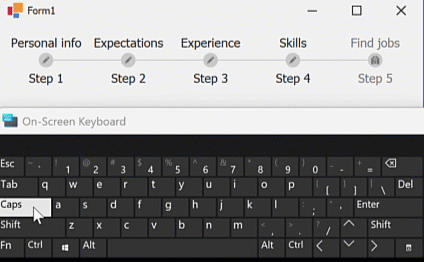
The AllowUserInteraction property specifies whether a user can interact with all StepProgressBar items.
Note
AllowUserInteraction affects only the end user experience. It does not affect item selection in code.
Use the StepProgressBarItem.AllowUserInteraction property to prevent user interaction with a specific item.
Tip
Users cannot interact with disabled items. Set the StepProgressBarItem.Enabled property to false to disable an item.