LookUpEditBase.ProcessNewValue Event
Occurs when a new value entered into the edit box is validated.
Namespace: DevExpress.XtraEditors
Assembly: DevExpress.XtraEditors.v25.2.dll
NuGet Package: DevExpress.Win.Navigation
Declaration
Event Data
The ProcessNewValue event's data class is ProcessNewValueEventArgs. The following properties provide information specific to this event:
| Property | Description |
|---|---|
| DisplayValue | Gets or sets the value entered by the end-user. |
| Handled | Gets or sets a value specifying whether the lookup editor must locate the newly inserted record. |
Remarks
The editor’s ProcessNewValue event is equivalent to the RepositoryItemLookUpEditBase.ProcessNewValue event. Refer to the RepositoryItemLookUpEditBase.ProcessNewValue topic for more information.
Example
This example demonstrates how to allow users to type in the text box and add new values to the lookup’s data source.
- Drop the WinForms LookUpEdit control onto a form.
- Set the lookup’s TextEditStyle property to
Standardto allow users to type in the text box. - Handle the
ProcessNewValueevent to parse entered values and add new records to the lookup’s data source.
A message box is displayed before a new record is added to the data source. A new value is added to the data source after the user confirms the operation.
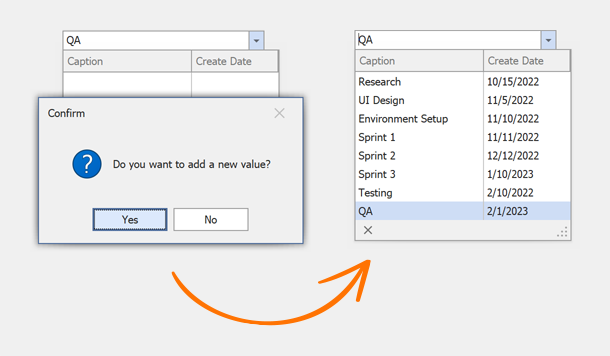
using System;
using System.Windows.Forms;
using System.Collections.Generic;
using DevExpress.XtraEditors;
using DevExpress.XtraEditors.Controls;
public Form1() {
InitializeComponent();
// Binds the lookup to data.
lookUpEdit1.Properties.DataSource = Task.GetSampleData();
// Sets the lookup's data fields.
lookUpEdit1.Properties.DisplayMember = "Caption";
lookUpEdit1.Properties.ValueMember = "ID";
// Sets the lookup's value.
lookUpEdit1.EditValue = 0;
// Enables adding new values.
lookUpEdit1.Properties.TextEditStyle = TextEditStyles.Standard;
lookUpEdit1.ProcessNewValue += new ProcessNewValueEventHandler(this.lookUpEdit1_ProcessNewValue);
}
private void lookUpEdit1_ProcessNewValue(object sender, ProcessNewValueEventArgs e) {
if((string)e.DisplayValue == String.Empty) return;
if(XtraMessageBox.Show("Do you want to add a new value?", "Confirm", MessageBoxButtons.YesNo, MessageBoxIcon.Question) == DialogResult.Yes) {
List<Task> dataSource = (sender as LookUpEdit).Properties.DataSource as List<Task>;
dataSource.Add(new Task(dataSource.Count) { Caption = (string)e.DisplayValue });
e.Handled = true;
}
}
public class Task {
int fID;
public Task(int id) {
fID = id;
CreateDate = DateTime.Today;
}
public int ID {
get {
return fID;
}
}
public string Caption { get; set; }
public DateTime CreateDate { get; set; }
public static List<Task> GetSampleData() {
return new List<Task>() {
new Task(0){Caption = "Research", CreateDate = new DateTime(2022, 10, 15)},
new Task(1){Caption = "UI Design", CreateDate = new DateTime(2022, 11, 5)},
new Task(2){Caption = "Environment Setup", CreateDate = new DateTime(2022, 11, 10)},
new Task(3){Caption = "Sprint 1", CreateDate = new DateTime(2022, 11, 11)},
new Task(4){Caption = "Sprint 2", CreateDate = new DateTime(2022, 12, 12)},
new Task(5){Caption = "Sprint 3", CreateDate = new DateTime(2023, 1, 10)},
new Task(6){Caption = "Testing", CreateDate = new DateTime(2022, 2, 10)}
};
}
}
Related GitHub Examples
The following code snippet (auto-collected from DevExpress Examples) contains a reference to the ProcessNewValue event.
Note
The algorithm used to collect these code examples remains a work in progress. Accordingly, the links and snippets below may produce inaccurate results. If you encounter an issue with code examples below, please use the feedback form on this page to report the issue.