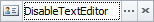RepositoryItemLookUpEditBase.TextEditStyle Property
Gets or sets the style in which text is displayed and edited in the editor.
Namespace: DevExpress.XtraEditors.Repository
Assembly: DevExpress.XtraEditors.v24.2.dll
NuGet Package: DevExpress.Win.Navigation
#Declaration
[DXCategory("Behavior")]
public override TextEditStyles TextEditStyle { get; set; }#Property Value
| Type | Default | Description |
|---|---|---|
| Text |
Disable |
A Text |
Available values:
| Name | Description |
|---|---|
| Standard | A button editor works in its normal way. Editing and selecting text is allowed.
|
|
Hide |
The text editing region is not visible and the editor displays only buttons contained in the current button editor. If no buttons can be displayed (for instance because of setting the Editor
|
|
Disable |
A button editor is displayed in its normal way. However, editing and selecting text is not allowed. If you want to enable a user to select text but disable text modifications, you can set the text editing style to Standard and set the Repository
|
#Remarks
A lookup editor overrides the base RepositoryItemButtonEdit.TextEditStyle property by redefining its default value. The editor does not change the property’s functionality. Refer to the RepositoryItemButtonEdit.TextEditStyle topic for more information.