LookUpEditBase.GetSelectedDataRow() Method
When implemented by a class, returns a data source record that corresponds to the currently selected item.
Namespace: DevExpress.XtraEditors
Assembly: DevExpress.XtraEditors.v25.2.dll
NuGet Package: DevExpress.Win.Navigation
Declaration
Returns
| Type | Description |
|---|---|
| Object | The data source record that corresponds to the currently selected item. |
Remarks
This method is implemented by LookUpEdit and GridLookUpEdit classes.
Example
In the following example, a LookUpEdit control is bound to the Categories table, which contains the CategoryID, CategoryName, Description and Picture fields. The control displays data from the first three fields. When you select a new record in the LookUpEditor (the control’s BaseEdit.EditValueChanged event), a separate PictureEdit control displays this record’s Picture field value.
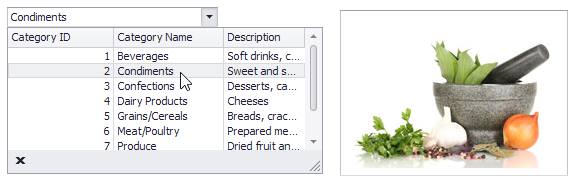
private void simpleButton1_Click(object sender, EventArgs e) {
// Select a record in the LookUpEdit control
lookUpEdit1.EditValue = lookUpEdit1.Properties.GetKeyValueByDisplayValue("Condiments");
}
private void lookUpEdit1_EditValueChanged(object sender, EventArgs e) {
LookUpEdit lookUp = sender as LookUpEdit;
// Access the currently selected data row
DataRowView dataRow = lookUp.GetSelectedDataRow() as DataRowView;
// Assign the row's Picture field value to the PictureEdit control
if (dataRow != null) {
ImageConverter imConverter = new ImageConverter();
pictureEdit1.Image = (Bitmap)imConverter.ConvertFrom(dataRow["Picture"]);
}
}