FilterControl.CustomValueEditor Event
Allows you to assign a custom editor used to display and edit an operand.
Namespace: DevExpress.XtraEditors
Assembly: DevExpress.XtraEditors.v25.2.dll
NuGet Package: DevExpress.Win.Navigation
Declaration
Event Data
The CustomValueEditor event's data class is CustomValueEditorArgs. The following properties provide information specific to this event:
| Property | Description |
|---|---|
| ElementIndex | |
| Node | |
| Operation | |
| PropertyName | Gets the name of the current property (column/field). Inherited from BaseNodeEventArgs. |
| PropertyType | Gets the type of the current property (column/field). Inherited from BaseNodeEventArgs. |
| RepositoryItem | |
| Value |
Remarks
The CustomValueEditor event fires before the Filter Control displays a value operand.
Handle this event to specify a custom editor used to display and edit the operand. For this purpose, create a corresponding repository item (a RepositoryItem descendant) and assign it to the RepositoryItem event parameter.
The FilterControl.CustomValueEditorForEditing event allows you to specify an editor that is only used to edit an operand.
Example
This example handles the FilterControl.CustomValueEditor event to assign custom editors (Spin Editor and Calc Editor) to value operands in Data Grid’s embedded FilterControl.
The Data Grid’s ColumnView.FilterEditorCreated event is used to subscribe to the FilterControl.CustomValueEditor event.
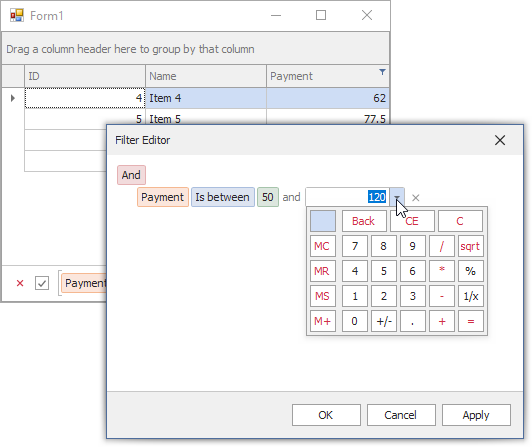
private void gridView1_FilterEditorCreated(object sender, FilterControlEventArgs e) {
e.FilterEditor.CustomValueEditor += FilterEditor_CustomValueEditor;
}
readonly RepositoryItemSpinEdit spinEdit = new RepositoryItemSpinEdit();
readonly RepositoryItemCalcEdit calcEdit = new RepositoryItemCalcEdit();
private void FilterEditor_CustomValueEditor(object sender, CustomValueEditorArgs e) {
if (e.Node.FirstOperand.PropertyName != "Payment") return;
RepositoryItemTextEdit item = null;
if (e.ElementIndex == 2)
item = spinEdit;
else
item = calcEdit;
var settings = item.MaskSettings.Configure<MaskSettings.Numeric>();
settings.MaskExpression = "c";
e.RepositoryItem = item;
}