BaseButton.CalcBestFit(Graphics) Method
Calculates the button’s size needed to fit its content.
Namespace: DevExpress.XtraEditors
Assembly: DevExpress.XtraEditors.v25.2.dll
NuGet Package: DevExpress.Win.Navigation
Declaration
Parameters
| Name | Type | Description |
|---|---|---|
| g | Graphics | A System.Drawing.Graphics object used to paint. |
Returns
| Type | Description |
|---|---|
| Size | A System.Drawing.Size object representing the button’s size that will best fit its content. |
Remarks
This method returns the minimum button size required to fit the button’s content including the offset from each button’s border.
Basically, the CalcBestFit method is used internally by editors to specify the size of buttons they display. You can also use this method when creating buttons at runtime to guarantee that the buttons’ contents are completely visible.
Example
The following code creates a SimpleButton at a specific location and subscribes to the button’s Click event. The BaseButton.CalcBestFit method is used to calculate the button size that fits the button’s contents.
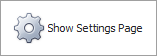
using DevExpress.XtraEditors;
// ...
CreateSimpleButton(30, 30);
// ...
private void CreateSimpleButton(int left, int top) {
SimpleButton simpleButton = new SimpleButton();
Controls.Add(simpleButton);
simpleButton.Text = "Show Settings Page";
simpleButton.ImageOptions.ImageList = imageCollection1;
simpleButton.ImageOptions.ImageIndex = 0;
simpleButton.Padding = new Padding(10);
using(var graphics = simpleButton.CreateGraphics())
simpleButton.Size = simpleButton.CalcBestFit(graphics);
simpleButton.Location = new Point(left, top);
simpleButton.Click += SimpleButton_Click;
}
private void SimpleButton_Click(object sender, EventArgs e) {
// ...
}